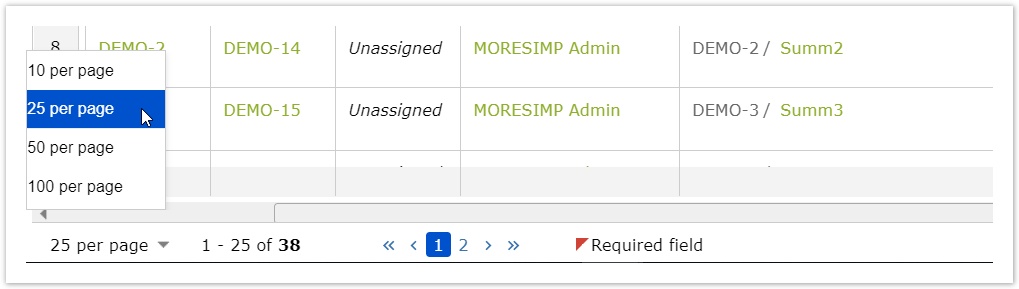/
Paging
Paging
Your issues are arranged on pages.
The pages panel is visible on the bottom left corner of the screen.
On this panel
- you to decide about how many issue you want the page to show here (10 / 25 / 50 per page)
- shows you the interval you are between
- you can navigate between pages with the little arrows
- indicates which page you are at
, multiple selections available,
Related content
Paging
Paging
More like this
Paging
Paging
More like this
Performance Tips
Performance Tips
More like this
Filtering issues
Filtering issues
More like this