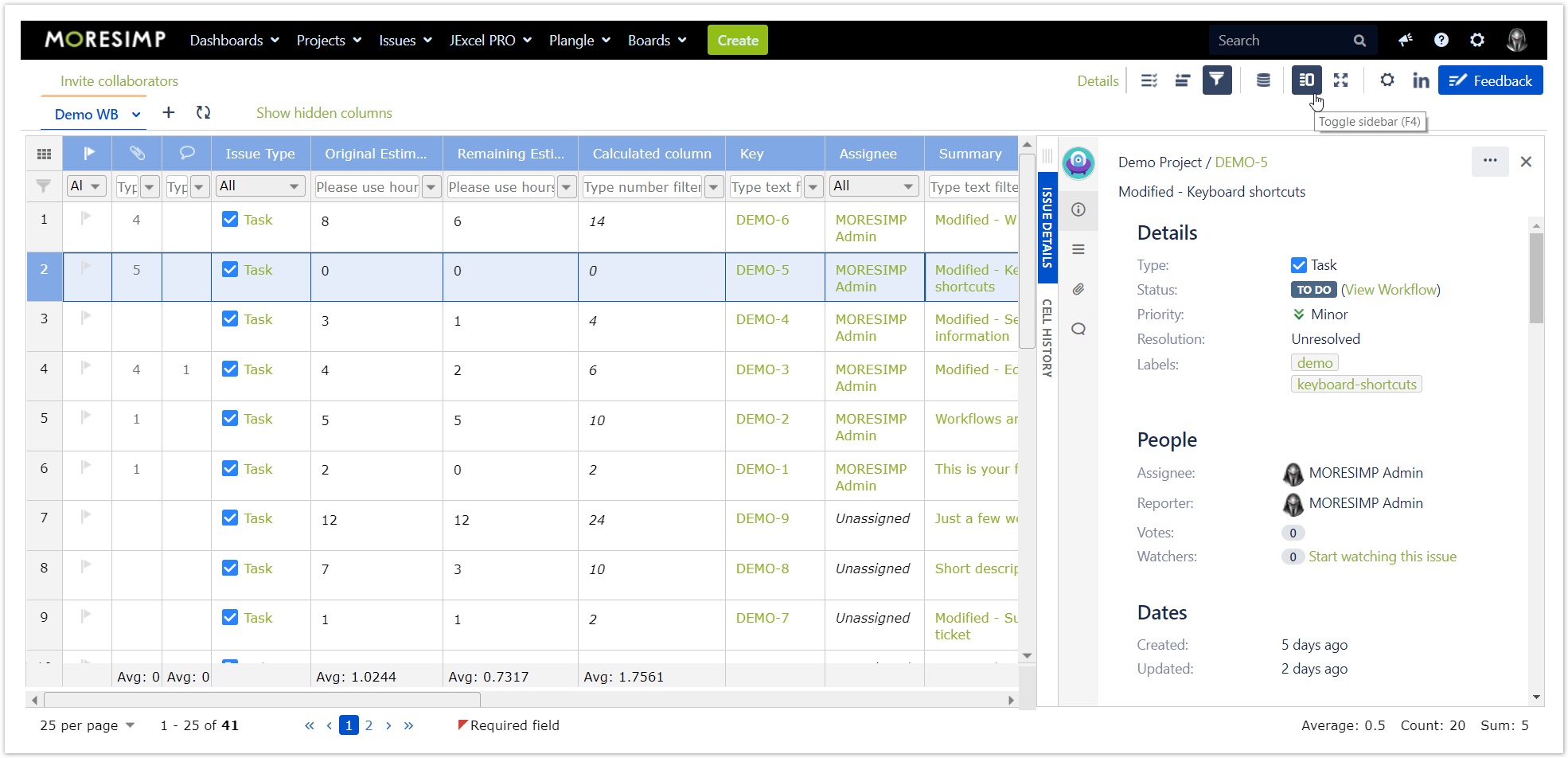Sidebar
You can use the JIRA toggle sidebar in JExcel.
You can open and close it in two ways:
- By clicking on the icon in the upper right panel
- With the shortcut F4
The sidebar itself is better arranged and more responsive to size changing than the original one.
In the sidebar menu, you can:
- resize the dialog
- see the core information of the issue
- see the description of the issue
- see the attachments
- see the time tracking of the issue
- see the comments of the issue
, multiple selections available,