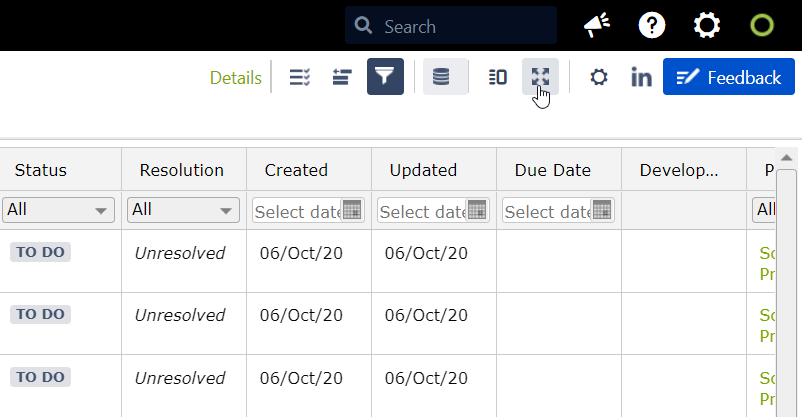/
Full Screen mode
Full Screen mode
You can switch to full screen mode - and hide the Atlassian header - by clicking on the icon in the upper right panel or you can use the F11 shortcut button.
, multiple selections available,
Related content
Full Screen mode
Full Screen mode
More like this
Open PassMan UI (Full Control Mode)
Open PassMan UI (Full Control Mode)
More like this
Selecting all fields
Selecting all fields
More like this
Paging
Paging
More like this