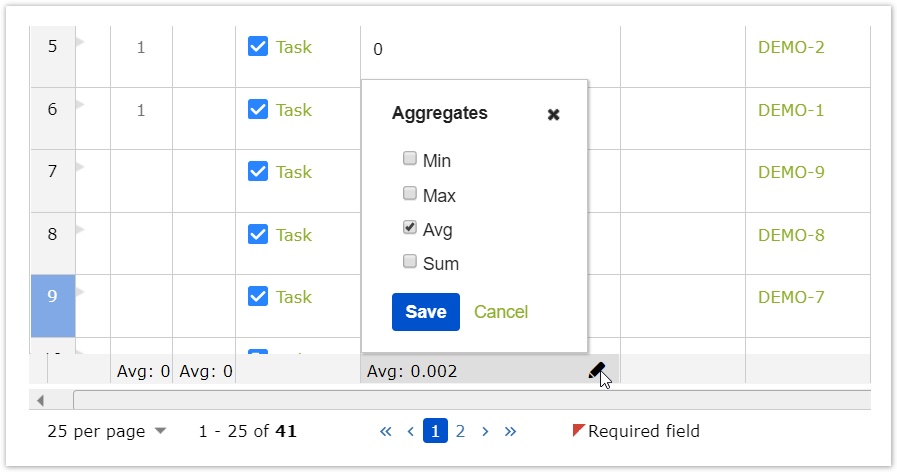Aggregates row
With JExcel, you can see the minimum, maximum, average and sum of any numeric column.
To see them, just click on the icon in an Aggregates row cell and click select the calculation you want to see and click on Save.
, multiple selections available,