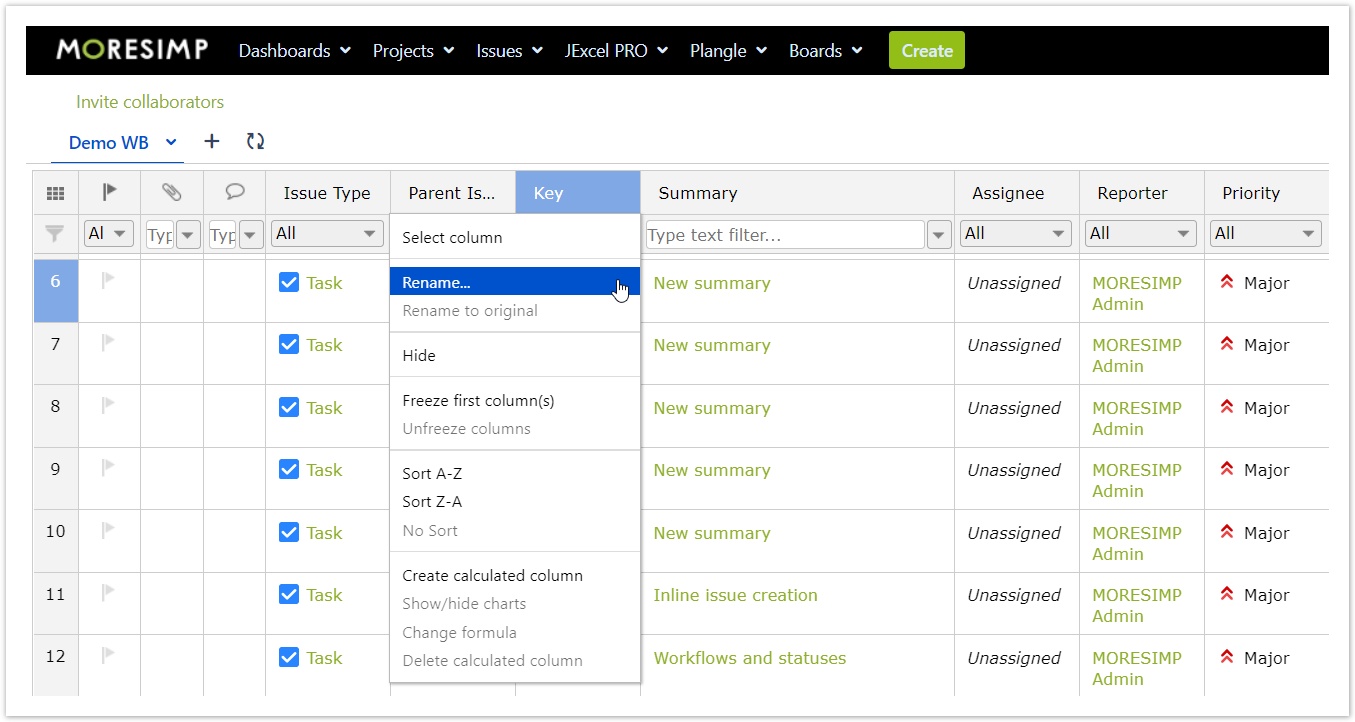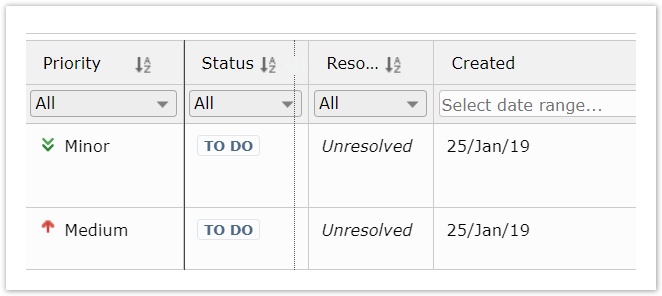/
Column renaming and resizing
Column renaming and resizing
Column renaming:
You can rename columns by opening the column settings by clicking on the sign next to the column's name and select the Rename option.
You can resize columns how you would do in Excel: grab the line between two columns and drag it as wide as you want.
, multiple selections available,
Related content
Hide/Unhide columns
Hide/Unhide columns
More like this
Column freeze
Column freeze
More like this
Column freeze
Column freeze
More like this
Display/Undisplay columns
Display/Undisplay columns
More like this
Hide/Display columns
Hide/Display columns
More like this
Pin Columns
Pin Columns
More like this