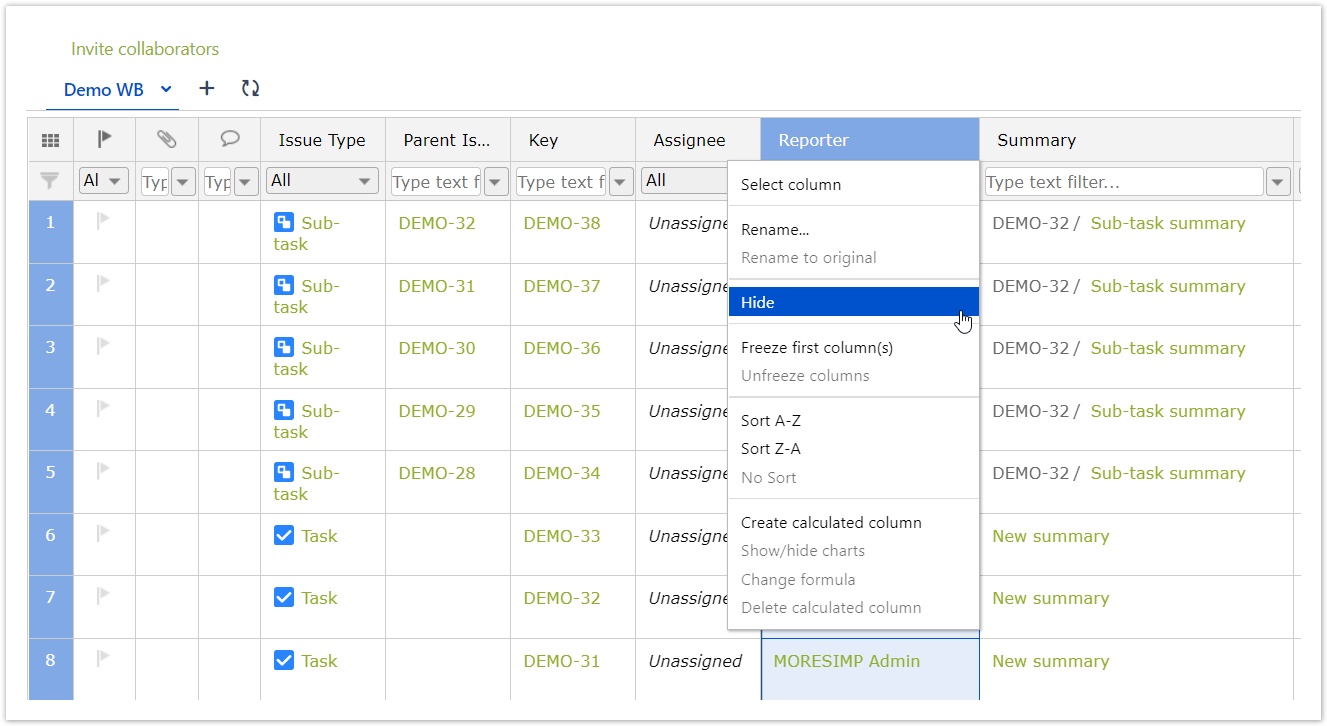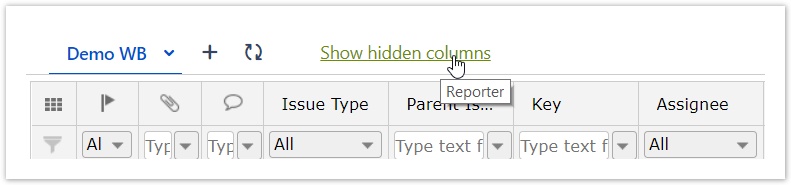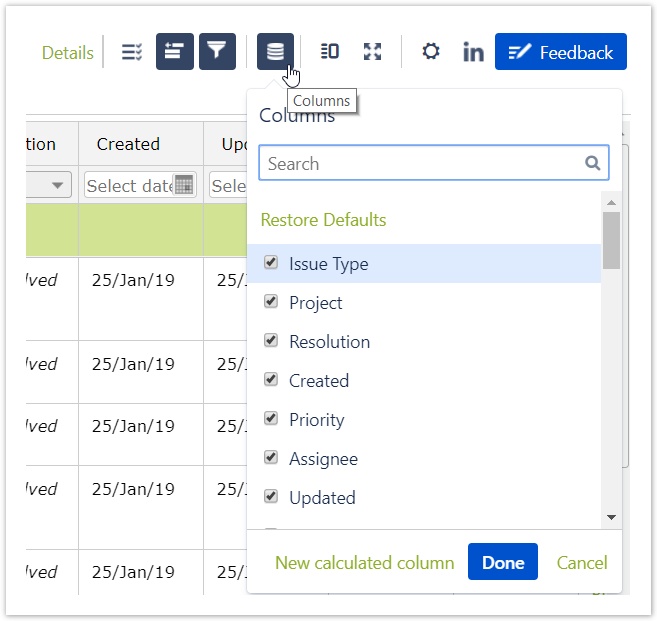Hide/Unhide columns
With JExcel, you can hide/unhide columns like you would do in Excel. This way of hiding the columns will not affect the datasource which makes it possible for every user to hide columns in his/her workbook to create unique view.
To hide a column, simply click on the icon (1) and select the option Hide.
And to display all the hidden columns just click on the Show hidden columns link Above the column names.
To see which columns are hidden hover on the link Show hidden columns link..
If you want to display a new column from the datasource:
- Click on the Columns icon in the right upper corner
- Use the search box to find the right column name
- Select the column you want to add by clicking in the checkbox
The added column will be at the right end of your table!
, multiple selections available,