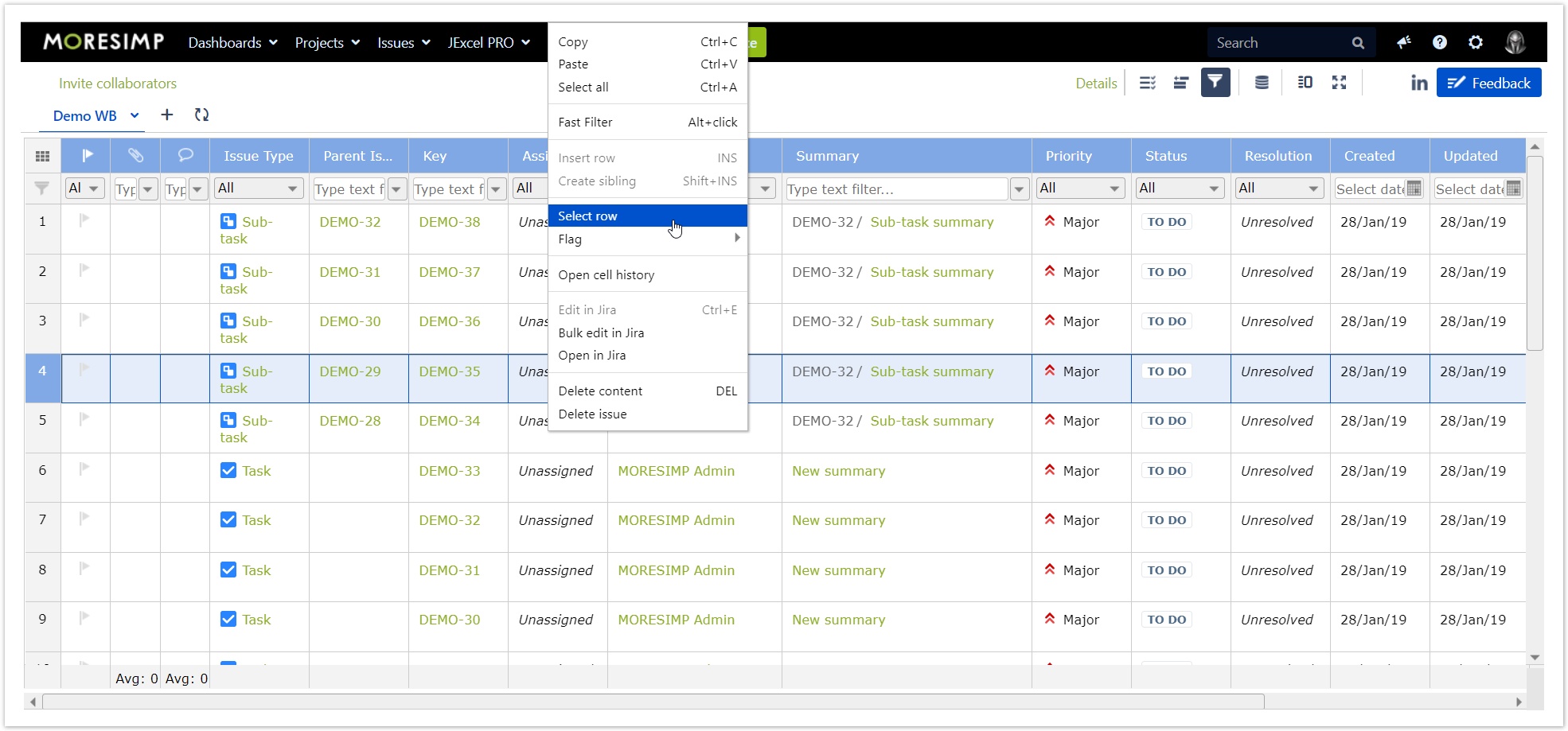/
Selecting Rows
Selecting Rows
You can select rows two ways:
- Click on the row indicator (The number before each row)
- Or right click on any cell of the row and choose the Select row option.
Even multiple rows can be selected if you hold Shift.
, multiple selections available,
Related content
Deleting rows
Deleting rows
More like this
Copy and Pasting Rows
Copy and Pasting Rows
More like this
Flagging rows
Flagging rows
More like this
Selecting all fields
Selecting all fields
More like this
Selecting all fields
Selecting all fields
More like this
Flag rows (like in MS Outlook)
Flag rows (like in MS Outlook)
More like this