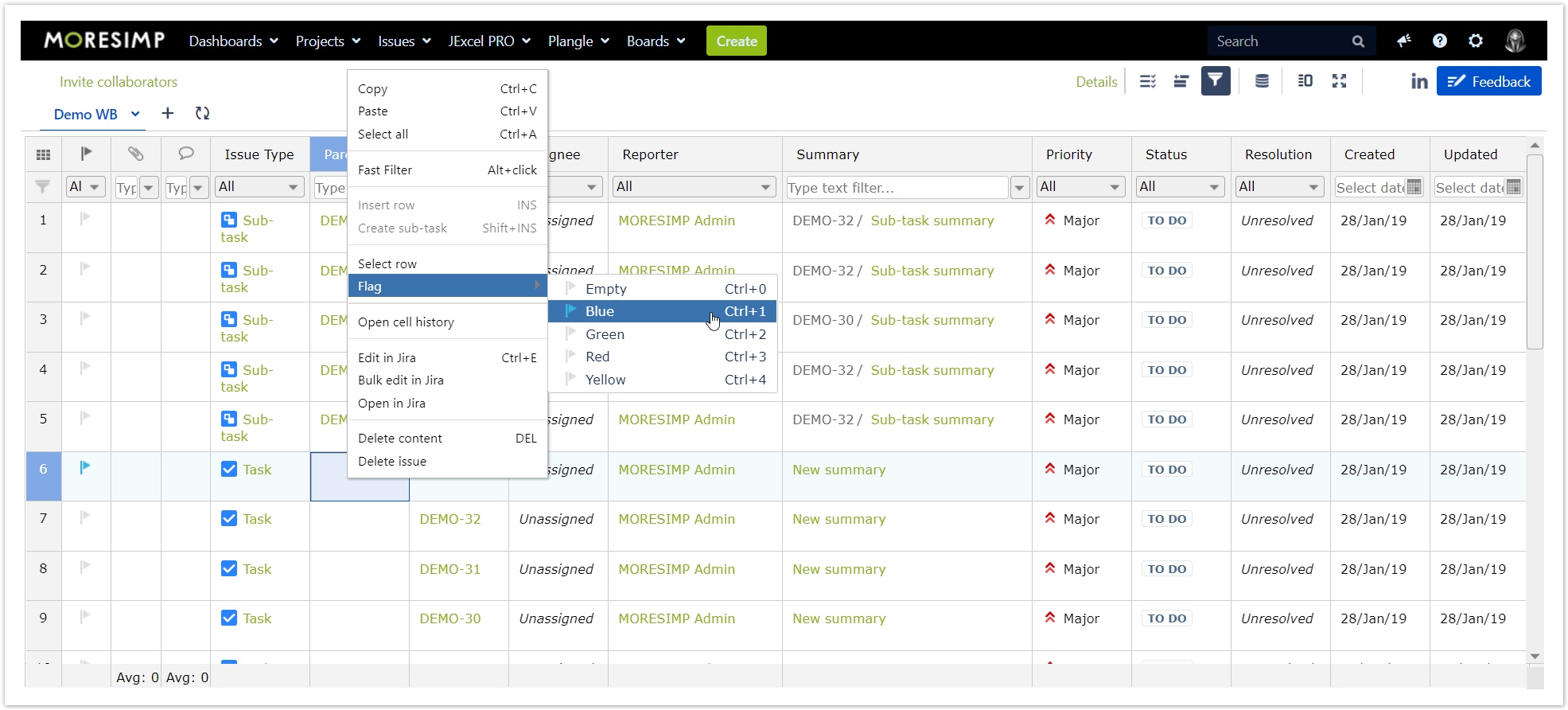Flagging rows
There are 5 type of flags you can use (and their shortcuts):
| Flag | Shortcut |
|---|---|
| Empty | Ctrl + 0 |
| Blue | Ctrl + 1 |
| Green | Ctrl + 2 |
| Red | Ctrl + 3 |
| Yellow | Ctrl + 4 |
You can flag rows in 2 ways:
- Click on the Flag icon in the very first column and keep tapping until you see the colour you want
- Right click on any cell of the row you want to flag and select Flag option then choose the one you want to use
, multiple selections available,