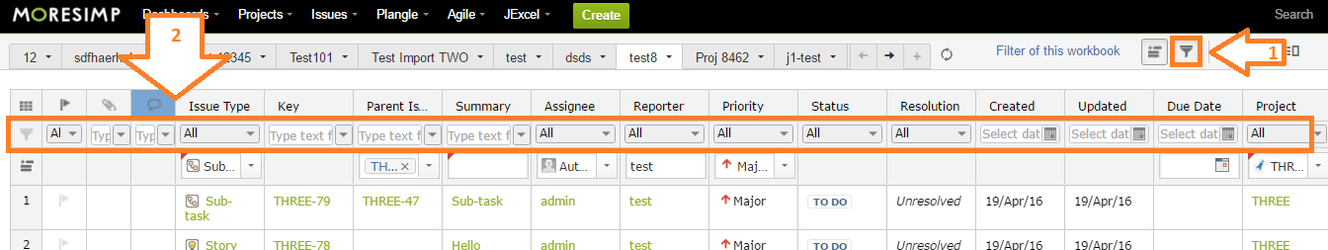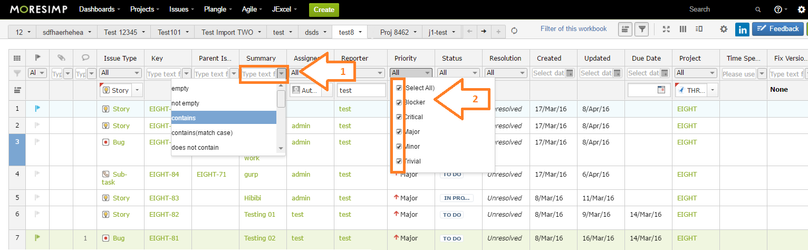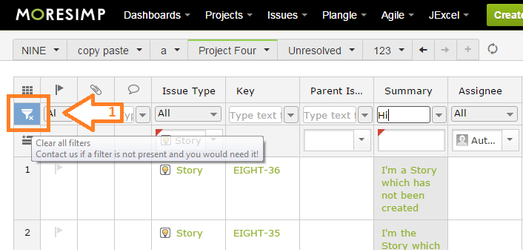You are viewing an old version of this page. View the current version.
Compare with Current
View Page History
« Previous
Version 4
Next »
JExcel enables you to sort and filter your issues without JQL knowledge, like in Excel!
The very first step of sorting and filtering issues is to make sure to enable "Filters" row (1).
If it is enabled, you can see "Filters" row (2).
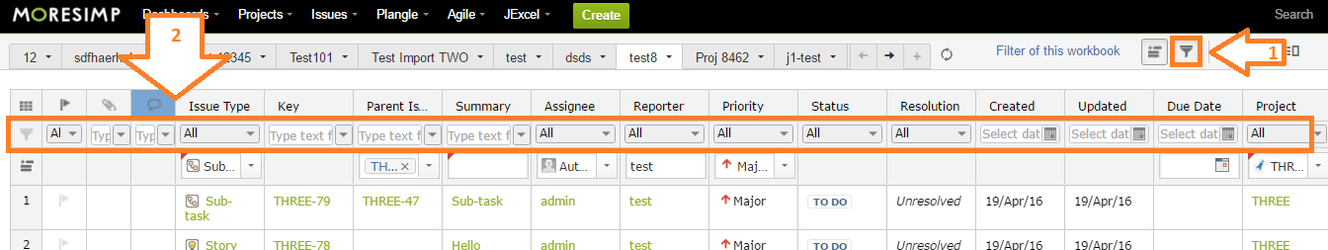
Filtering is like in Excel:
- Text filter (1)
- Choose FIlter (2)
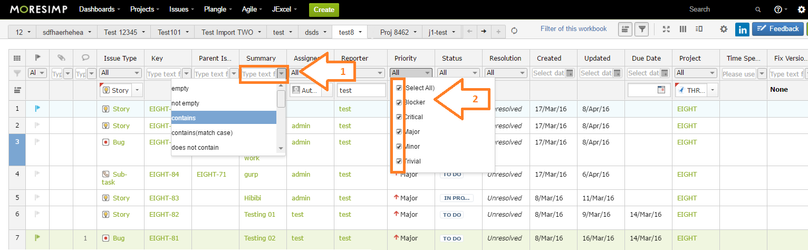
To turn off any sorting or filtering, click on the button  (1).
(1).
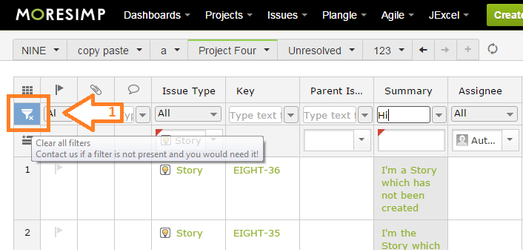
Turbo Filtering is also enabled! (Coming soon)
Turbo filtering is the fastest way you can filter.
It is even faster than in Excel.
All you have to do is to click on the cell you want to filter the column with Alt + Left-mouse-click!