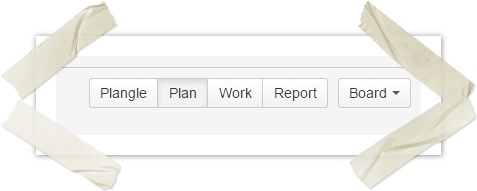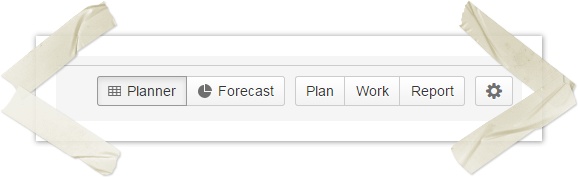Configuration
Janos Biro (Unlicensed)
ChrisM (Unlicensed)
TRY Plangle on our Demo site without installing it in your environment !
This page describes all the settings you can configure within Plangle
Note
Please note that all these settings are JIRA Agile Board specific, so if you select another board you can set different ones.
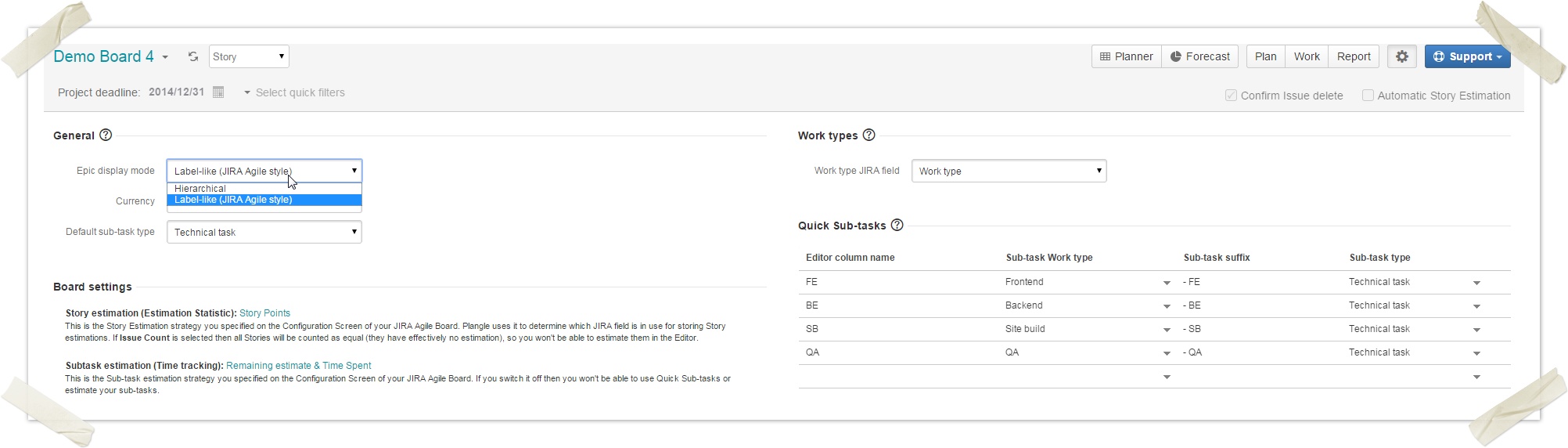
General
Here you can set
- Epic display mode switch
- the currency we use in calculations (for display purposes only)
- the default issue type for sub-tasks when you create them
Work Type
The "Work Type" or Project Management type is another way of saying "the type of work", like "Frontend Development", "Backend Development", or "QA".
During our planning process we often find ourselves in a situation where we have to estimate how many Backend, Frontend or QA guys we will need,
however in Agile development we prefer cross functional teams, somehow we should set up or team who estimate our backlog, shouldn't we?
Therefore we must categorize the work somehow, so that we can see if 80% of the work will be JS development where we need Eric Cartman (assuming we can provide him enough KFC), or most of the time we'll need our Java EE guru who knows how to deal with EJBs.
Is it against Agile concepts? Well, we don't think so... and we need it anyway (so whatever... - says I).
Long story short, we invented this "Work Type" concept, which practically a kind of "labeling our sub-tasks" (normal and Quick as well).
For these labeling purposes you can select any "Select List (single choice)" custom field in JIRA.
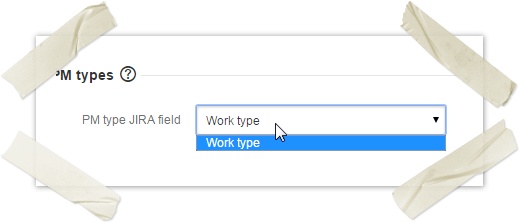
The Work Type of a sub-task is displayed next to the name of the sub-task in the editor, can be set directly using the context menu in case of normal sub-tasks, and can be specified for a Quick sub-task column in case of having Quick sub-tasks.
Quick sub-tasks
Quick sub-tasks named wisely since they are to create sub-tasks for Stories only specifying the estimations for them,
To achieve that goal their name (Summary) and issue type have to be inferred somehow, and here we are... you can set them here.
Usually we use more than one Quick sub-task columns, one for each Work Type like "Frontend", "Backend", "QA", etc.
For each column you can specify
- the name of the Quick sub-task column displayed in the Editor
- the Work type of the sub-task (e.g. a Label) that will be automatically assigned to it when it is created
- the JIRA issue type of the sub-task that will be automatically assigned to it when it is created
- a prefix which determines the name (Summary) of the sub-task to be created ([prefix] + " - " + [name of the Story])
Please note that we use that prefix when filling the editor, so if you rename a sub-task created by this feature afterwards, the Editor will recognize it as a standard sub-task
Please note that if you change the Work Type of your quick sub-tasks our plugin WON't change your previously created sub-tasks! This setting is consulted only at issue creation time!
Of course you can still change your existing sub-tasks using the bulk modification feature of JIRA.
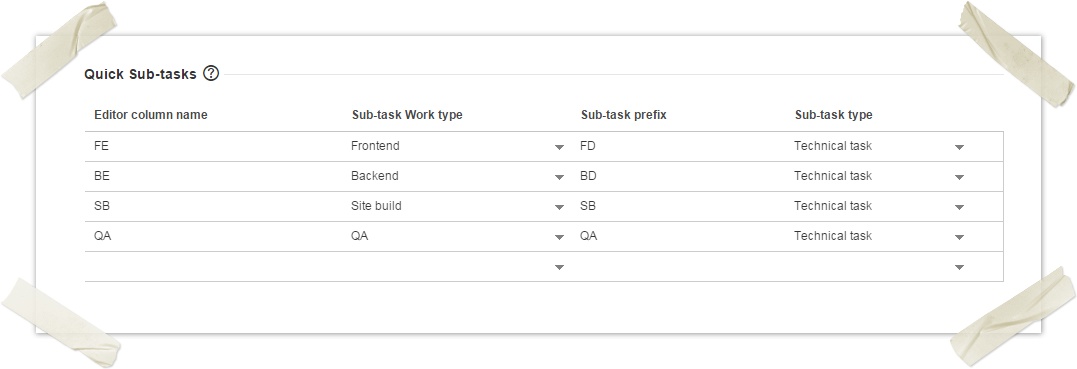
JIRA Agile Board integration
Plangle currently depends on JIRA Agile.
Here is the comprehensive list of how we depend on JIRA Agile.
- You can select JIRA Agile Boards and not projects; using our selector
- We adhere to the Board configuration of the selected JIRA Agile Board
- we use the filter query which is set for your board however
- we show your ordered Stories within their Epics that are also ordered according to their own Rank fields
- we only display Stories
- we do not support ordering by other field other than the Rank field
- if the sub-task estimation is switched off, we won't let you estimate sub-tasks and disable the quick sub-task feature altogether
- for Story estimation we use the field you set for your JIRA Agile Board (e.g. Story Point, Business Value, whatever custom field you selected)
- if you select "Issue Count" then we will display "1" as estimation for each Stories (because it practically means exactly that)
- we use the filter query which is set for your board however
We made it easier for you to reach the JIRA Agile Board configuration screen from Plangle
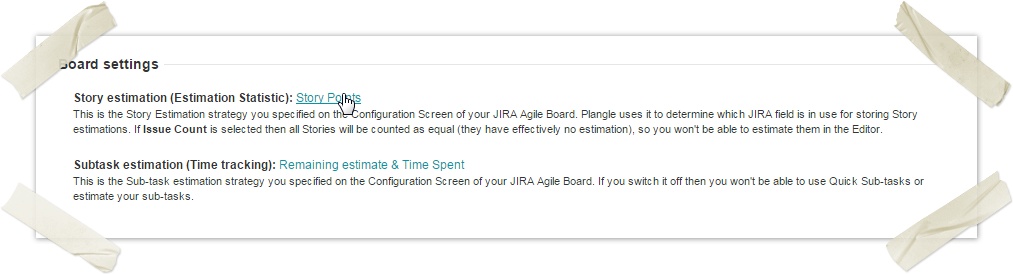
Navigation between JIRA Agile and Plangle