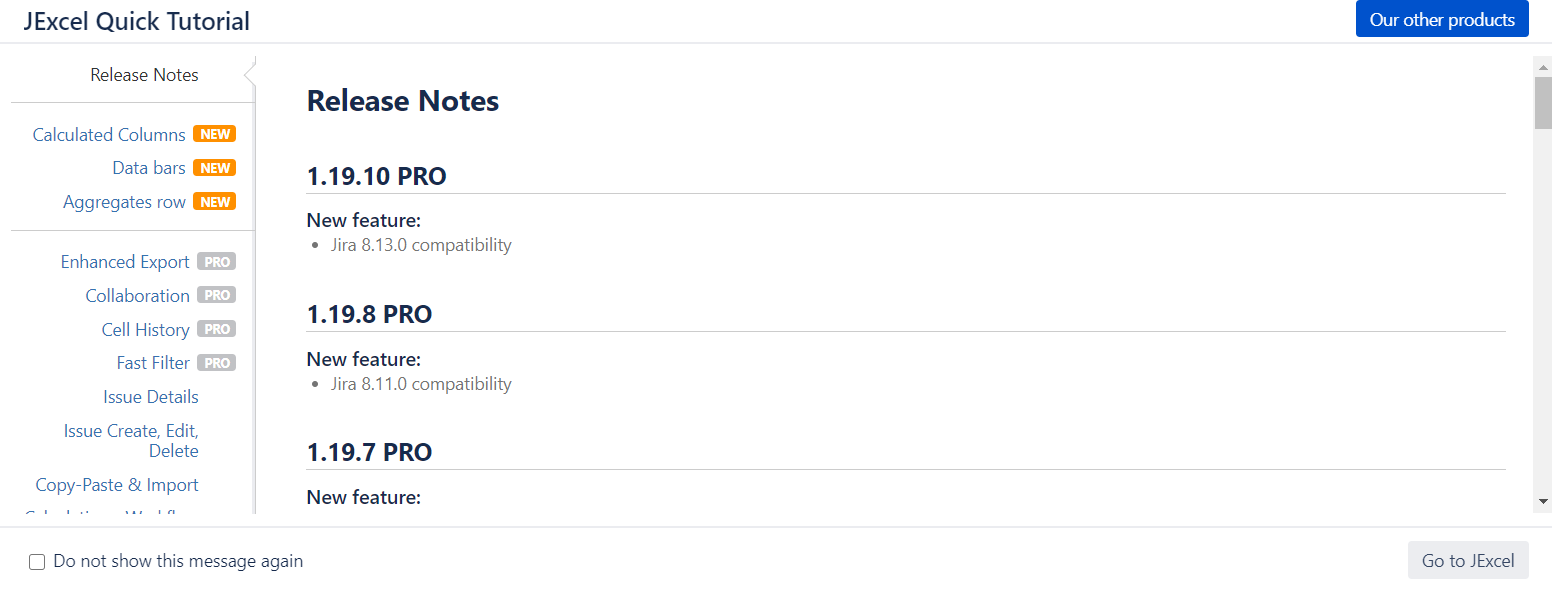/
Quick Tutorial
Quick Tutorial
When you first log into JExcel you will see the "Quick Tutorial dialog" which will show you information about
the latest and the previous releases of JExcel and the short descriptions of the features demonstrated with images.
If you don't want to see this dialog every time you log in, just click on the checkbox on the bottom left corner.
This dialog allows you to see our other add-ons, if you click on the blue button on the upper right corner.
If you want to leave this dialog, you can click on the button "Go to JExcel" or just click the button "Esc".
You can read more about the features here.
, multiple selections available,
Related content
Quick Tutorial
Quick Tutorial
More like this
How to start?
How to start?
More like this
How to start?
How to start?
More like this
JExcel Documentation
JExcel Documentation
More like this
JExcel Documentation
JExcel Documentation
More like this
JExcel LITE Features
JExcel LITE Features
More like this