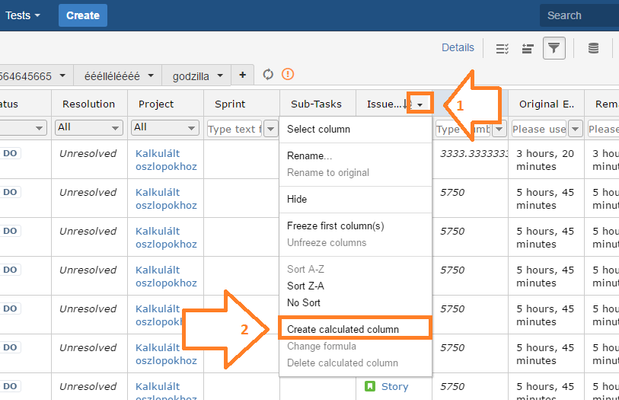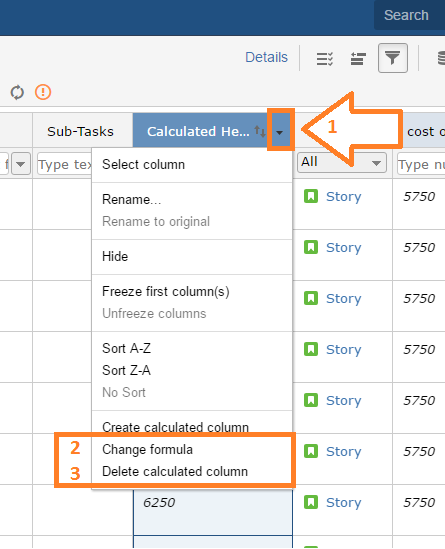With JExcel PRO, you can make simple calculations / relations between the columns.
To create a calculated column click the icon of any column (1) and select this option (2).
After clicking on it, you will see a dialog where you can
- add a name for this column (1)
- set up a formula for this column:
- add values (2) or refer to an already existing column (3)
- set relations between these values (4)
- relations you can choose from: +, -. x, /
- Click on 'Create" (5)
After clicking on "Create", you will see the column created:
You can always change the formula of it by clicking here (2).
Or delete the whole column by clicking here (3).