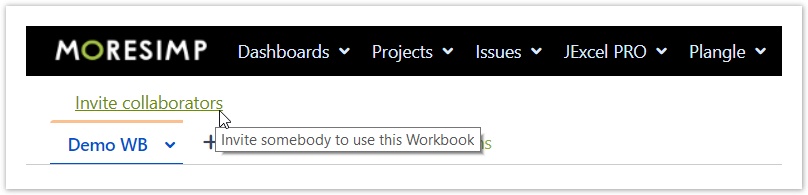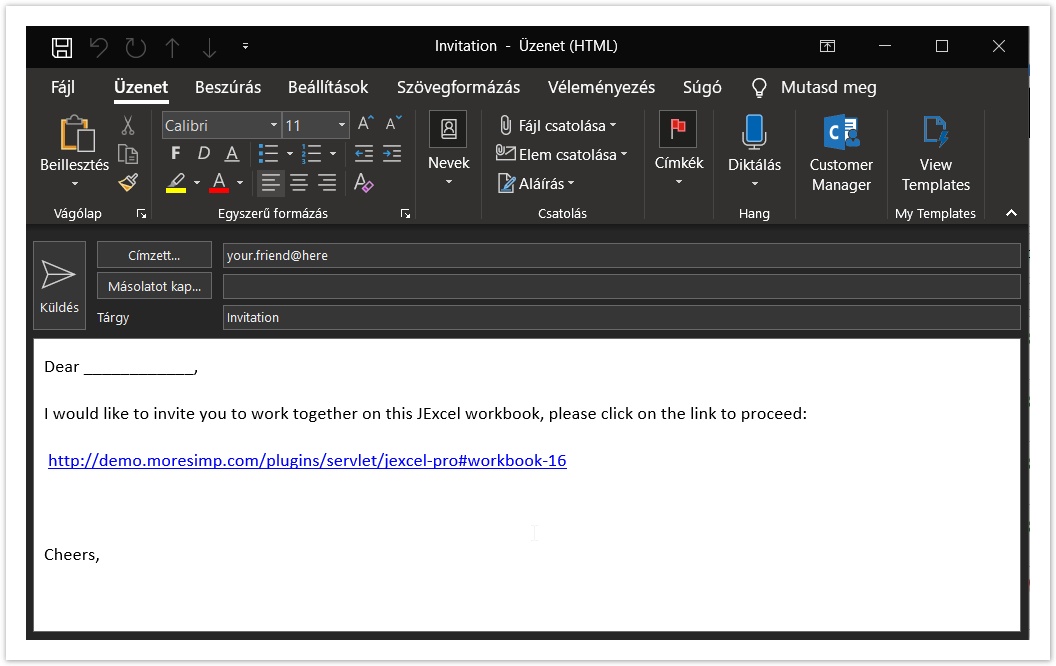In JExcel PRO you can:
- invite people to work with you on workbooks
- see who is working on a workbook right now
- contact them by clicking on their faces
To invite new new people to work with with you
- Click on the Invite collaborators link on the top left corner of your screen
- Your default email client will open a new email window
- In the
To see how is working on a workbook with you
- just look at the right upper corner (1)
To see their profiles (2) or to contact them (3)
- click on their icons