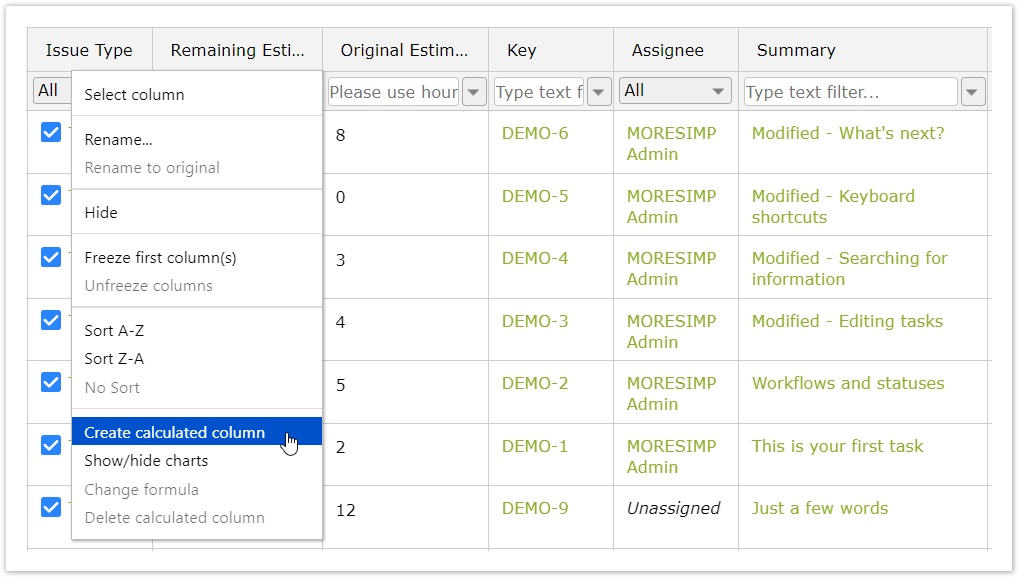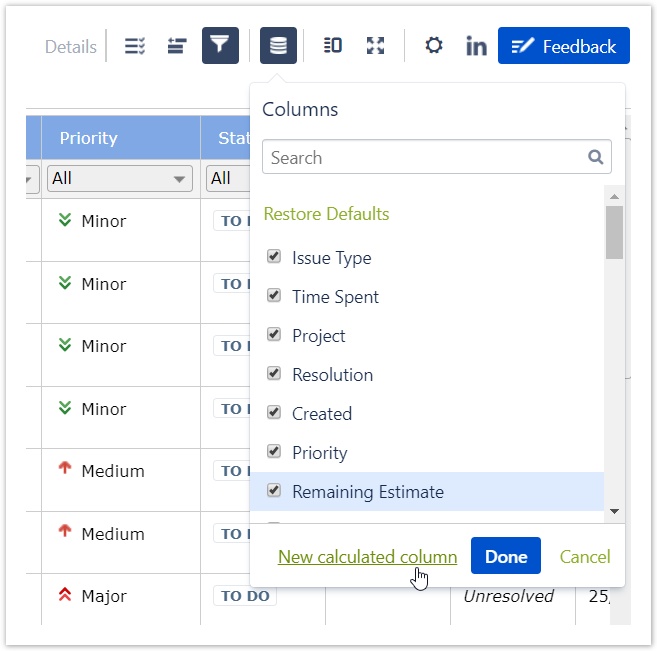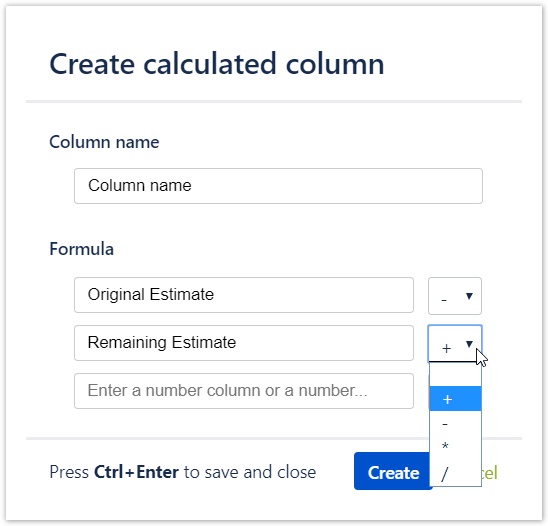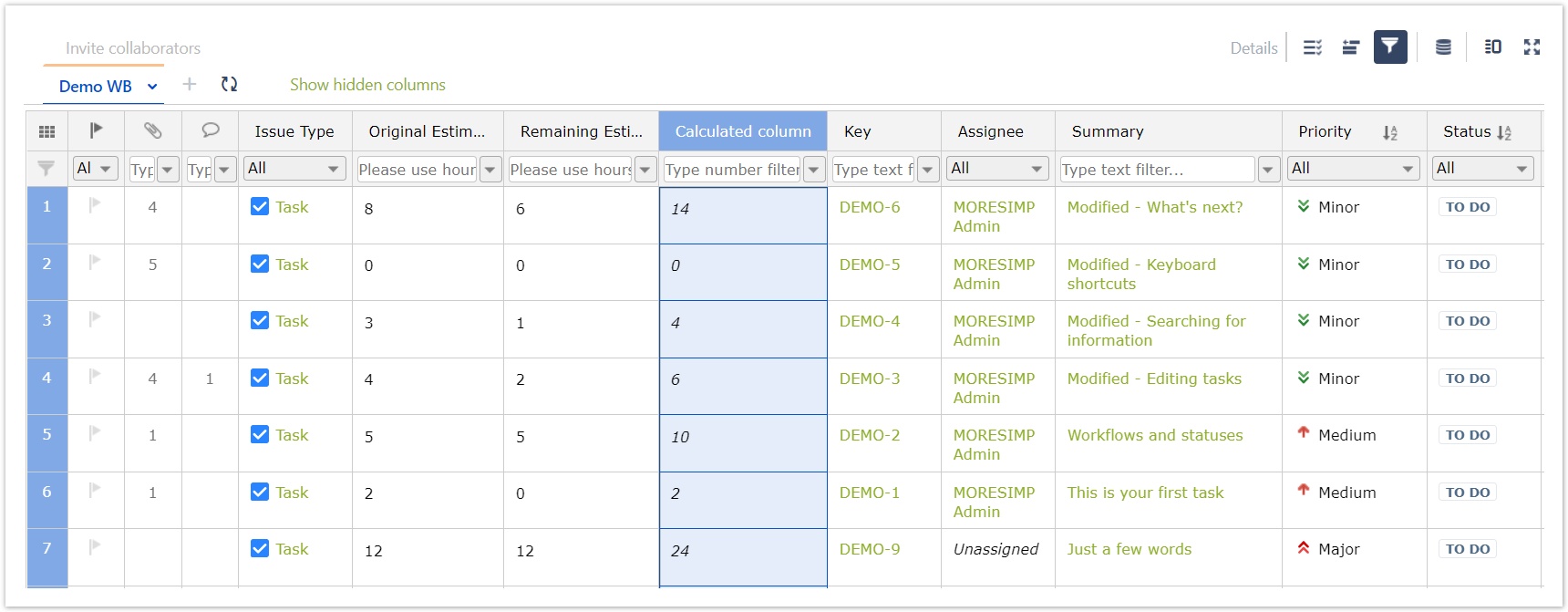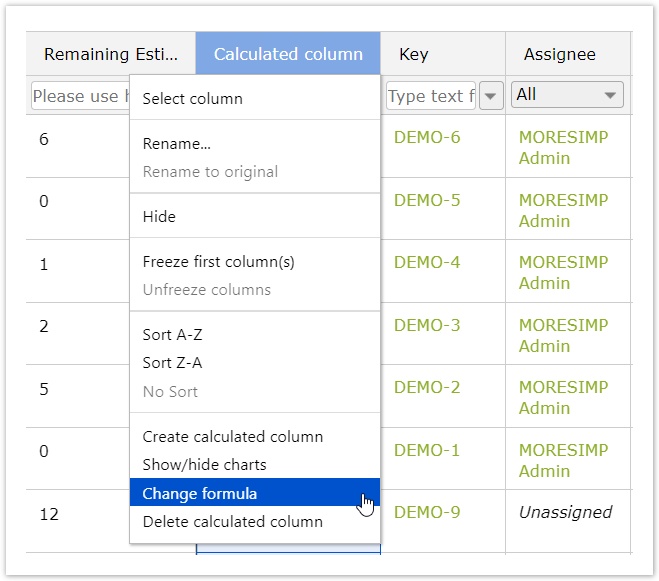With JExcel PRO, you can make simple calculations / relations between the columns.
To create a calculated column
...
- Click the icon
...
- next to a column name and select the Create calculated column option.
- Or open the Columns dialog with the icon in the upper right corner and choose the Create calculated column link on the bottom of the window
After clicking on it, you will see a dialog where you can
...
- Add a name for this column
...
- at the Column name section
- set up a
...
- Formula for this column:
...
- Add values
...
- or refer to an already existing column
...
- you can choose from a drop down list
- Set relations between these values
...
- relations you can choose from: +, -. x, /
- Click on
...
- Create
...
...
After clicking on
...
Create
...
, you will see the column created:
...
You can always change the formula
...
by opening the column menu and choosing the Change formula option.
Or delete the whole column by clicking
...
the Delete calculated column option below.
...