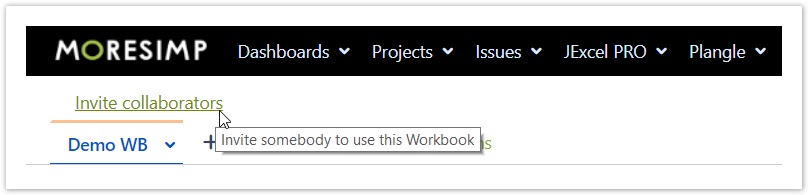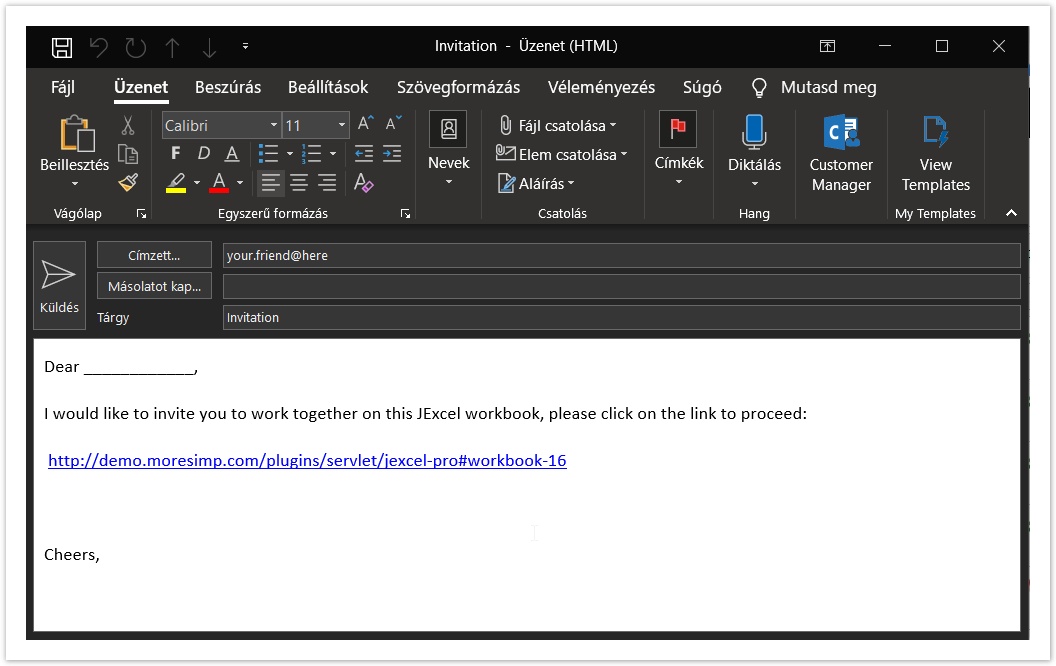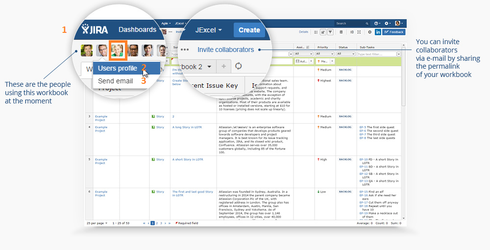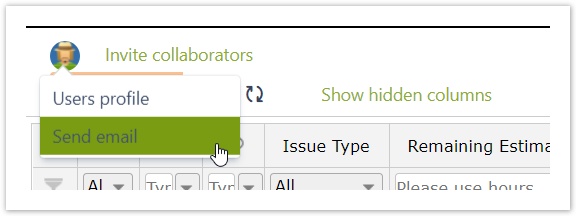In JExcel PRO you can:
- invite people to work with you on workbooks
- see who is working on a workbook right now
- contact them by clicking on their faces
To invite new new people to work with with you
- Click on the Invite collaborators link on the top left corner of your screen
- Your default email client will open a new email window
- In the
- with a link in the subject
- List all your collaborator's email address in the addressee panel
To see how is working on a workbook with you
- just look at In the right upper corner (1)of the screen you can see all the collaborators working on the workbook
To see their profiles (2) or to contact them (3)
- Just click on their profile icons