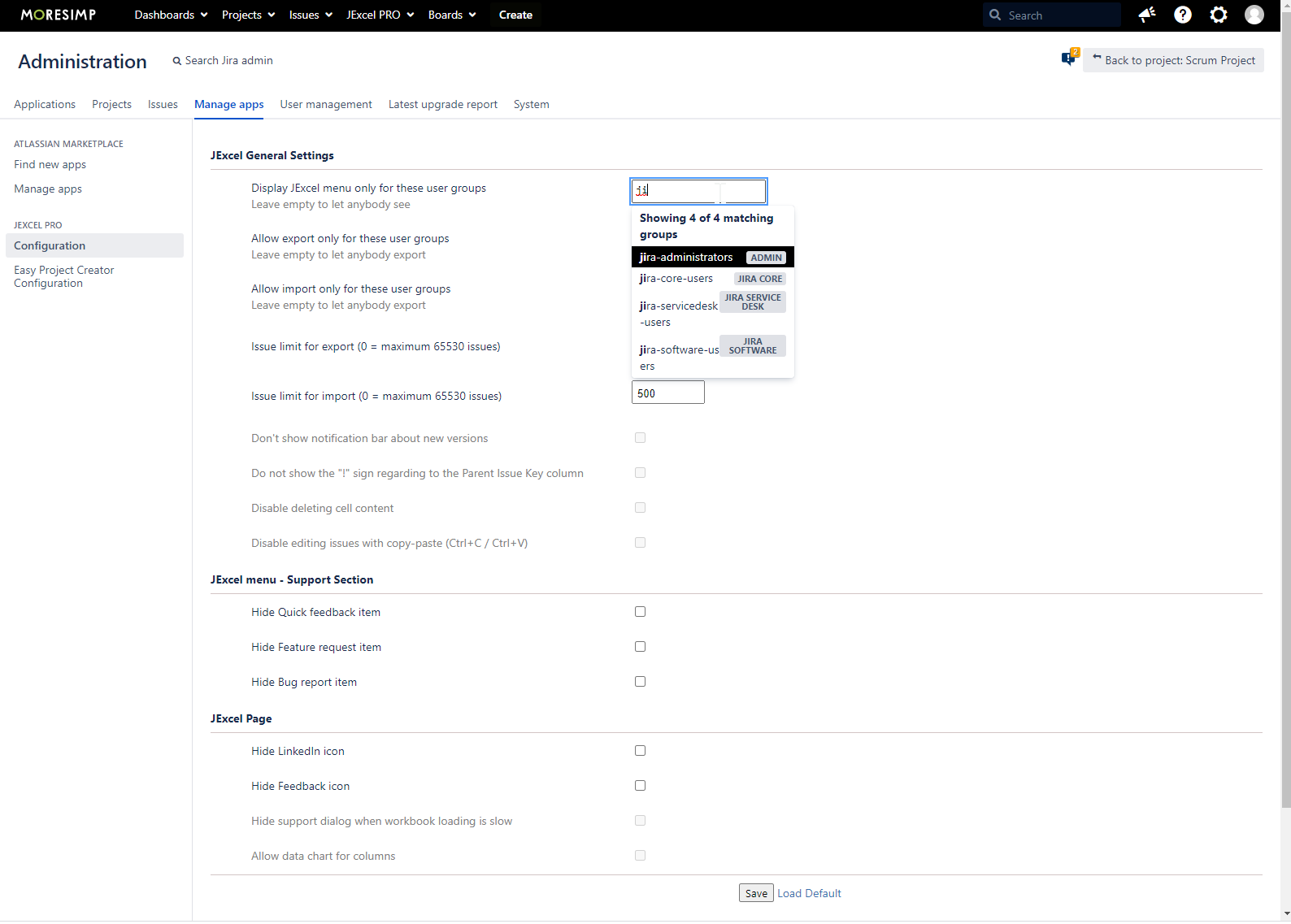/
Permissions settings
Permissions settings
You can set these permissions open the Manage Apps menu from the Administration drop down and select the Configuration option under JExcel PRO in the sidebar.
Accessibility
JExcel enables administrators to restrict JExcel usage to specified user groups.
Start typing in the Display JExcel menu only for these user groups field and choose from the available groups.
If there is no group specified JExcel is available/accessible for every user.
Restricted functionality
In this configuration menu you can define what functions can be disabled in JExcel.
Show/Hide items
Here you can hide some action buttons from JExcel's user interface.
, multiple selections available,
Related content
Permissions settings
Permissions settings
More like this
Permissions settings
Permissions settings
More like this
Disabling and Uninstalling
Disabling and Uninstalling
More like this
JExcel PRO - Disabling and Uninstalling
JExcel PRO - Disabling and Uninstalling
More like this
JExcel LITE - Disabling and Uninstalling
JExcel LITE - Disabling and Uninstalling
More like this
Hide/Unhide columns
Hide/Unhide columns
More like this