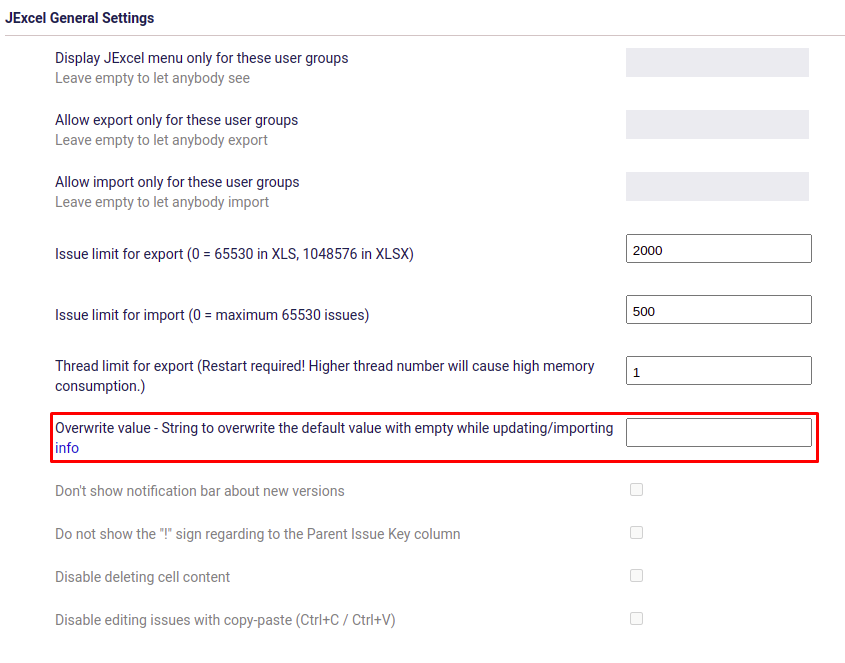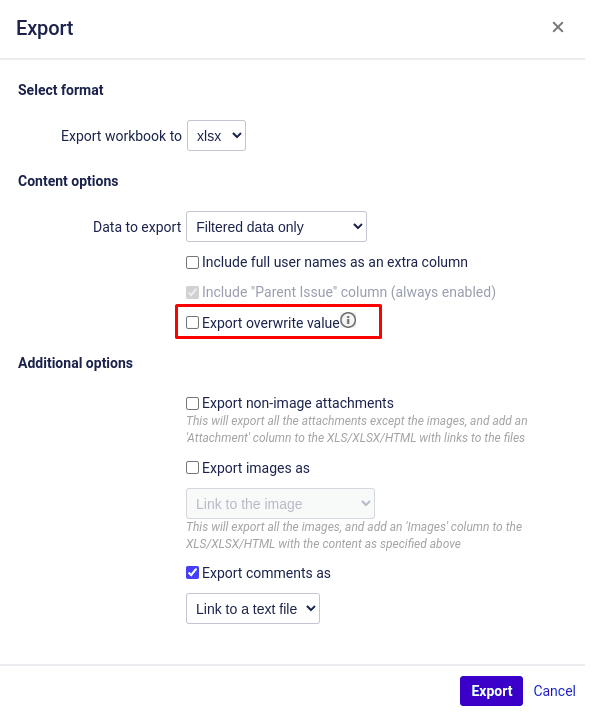Importing, Exporting Custom fields with default values
There is a new setting in the JExcel settings panel, where you can set up an “Overwrite value” for Import/Export.
This setting applies to actions done with custom fields, which have default values set.
Importing:
If you set an “overwrite value” in the settings, and the import contains the set “overwrite value”, the imported issues will have no value in them (custom fields with default values set will be imported empty)
If you leave the column blank during the import, the imported issues will have the default set value in them (custom fields with default values set will be imported with the default value filled in)
Exporting:
By default (the highlighted checkbox is not checked)
If the issue doesn’t have value in the custom field, it will come out empty in the export
If the issue does have value in the field, it will come out with the value in the export
- Checked (the highlighted checkbox is checked)
- If the issue doesn’t have value in the custom field, it will come out with the "overwrite value" in the export, which makes it easy to re-import
- If the issue does have value in the field, it will come out with the value in the export
, multiple selections available,