User's Guide
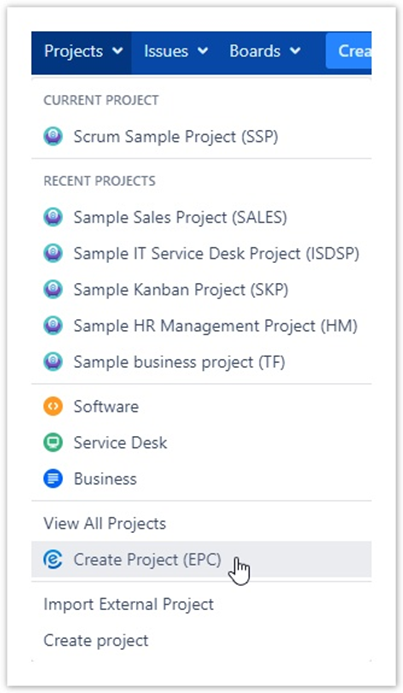
Users who has access to templates can open EPC through the Projects dropdown menu selecting the Create Project (EPC) option.
If you can't find this option, please contact your Jira administrator.
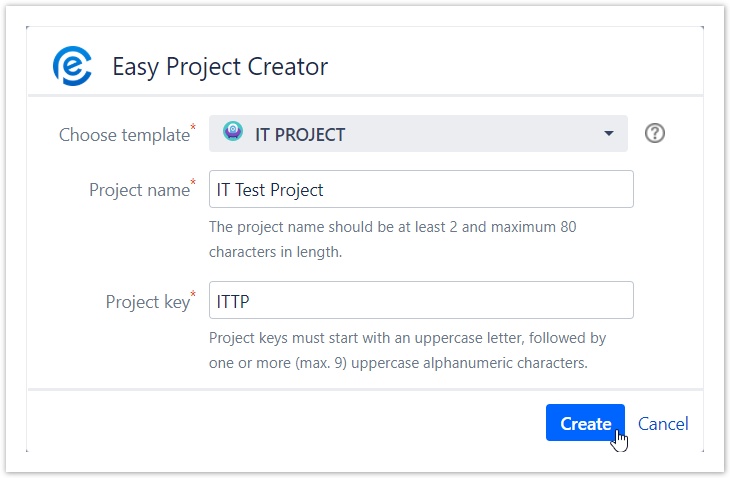
In the pop-up window select from the templates available for you and choose a unique name and project key.
The project name should be at least 2 and maximum 80 characters in length.
Project keys must start with an uppercase letter, followed by one or more (max. 9) uppercase alphanumeric characters.
After creating new project with EPC, select Project from the header and click View All Projects option. The new project created by the non-admin user will be displayed with other existing projects. Select your new project and perform the necessary operations.