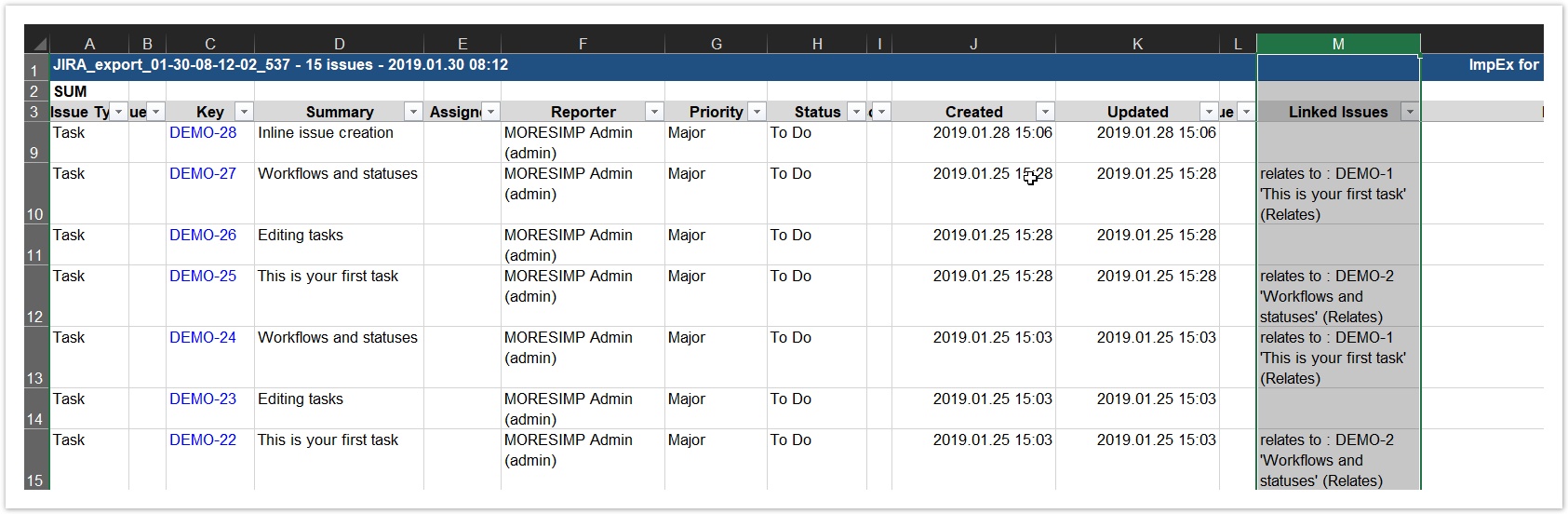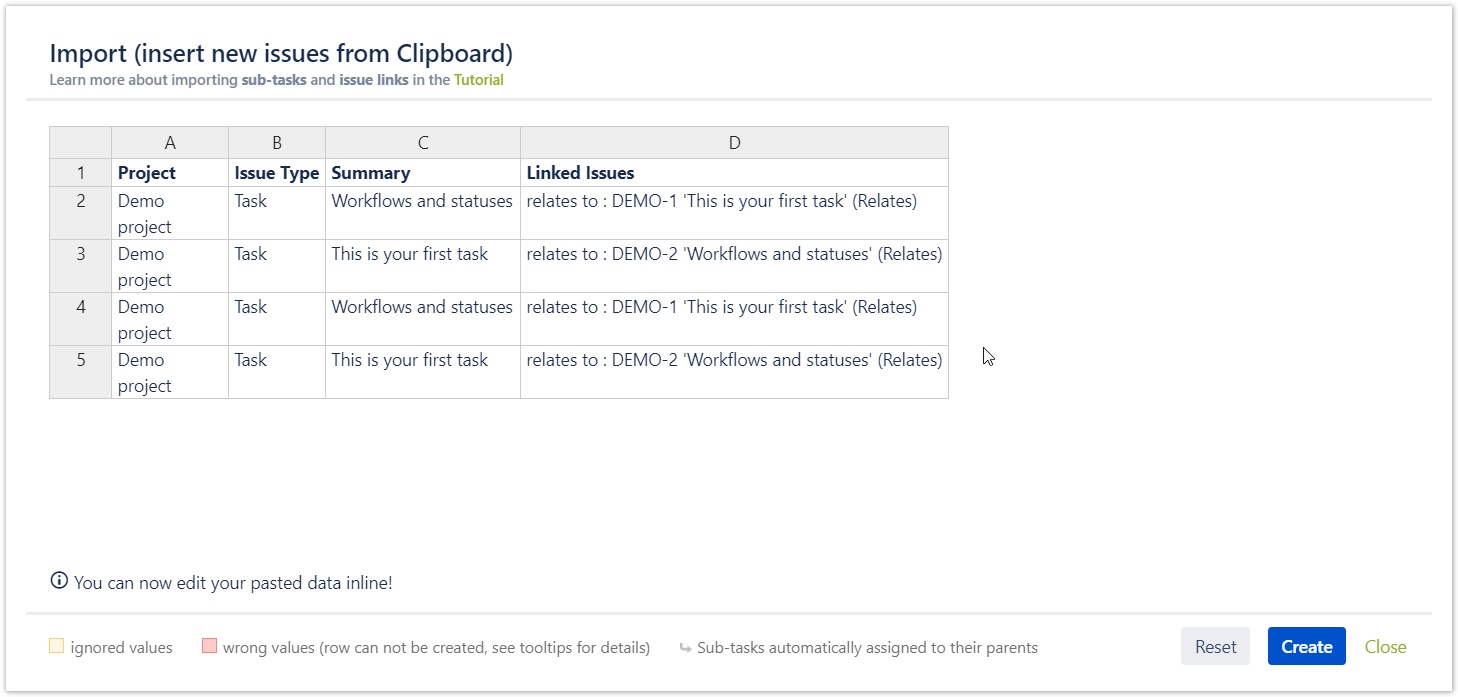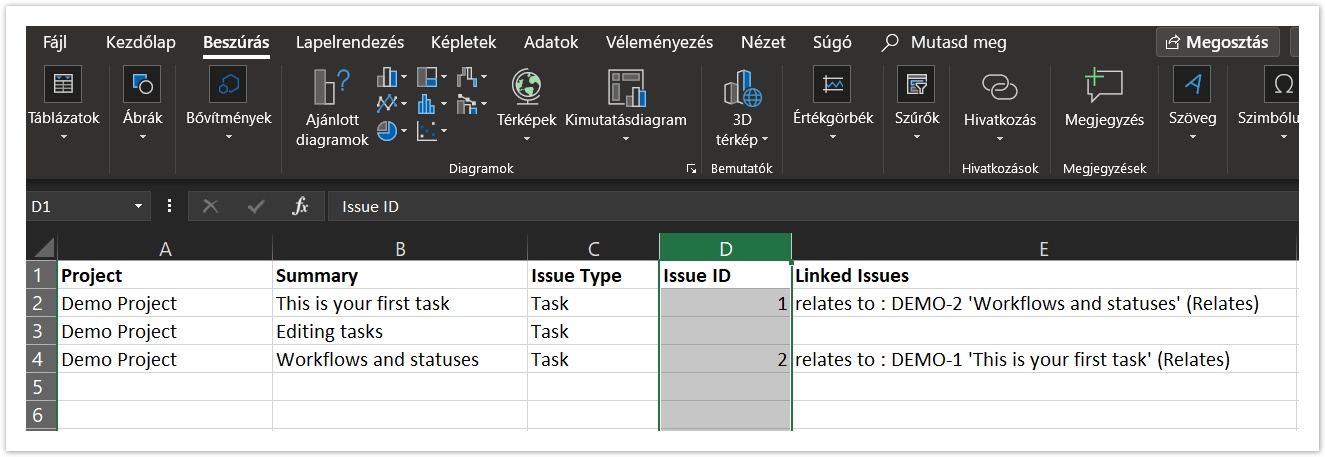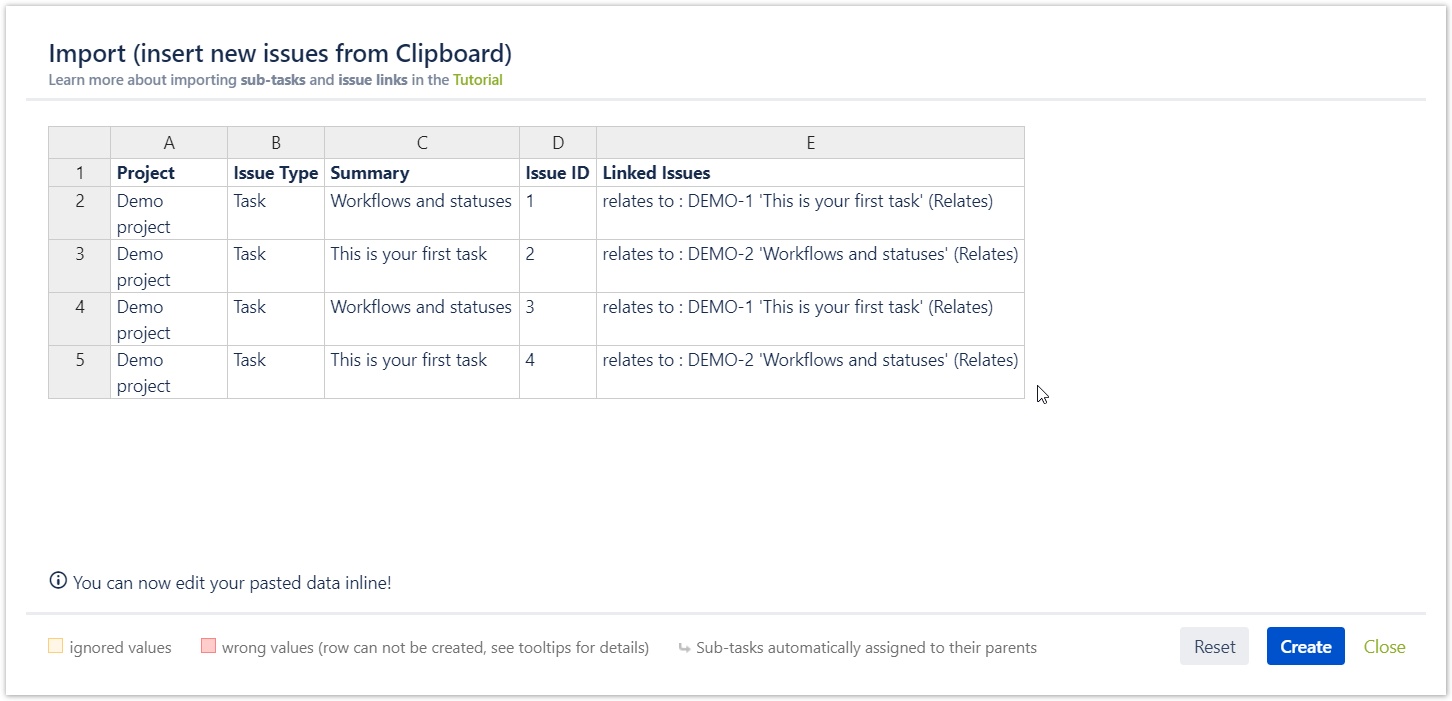Importing linked issues
There are 2 cases to separate:
- When you import issues that link to already existing ones
- When you import issues that link to ones that have not been created yet
Import issues that link to already existing ones
- Export issues to XLS (see how)
- In the exported XLS, search for the column with the name "Linked Issues"
- And fill out the cells using the format <Description of the Issue Link> : <Issue Key> '<Summary>' (<Name of the Link Type>)
- For example: is blocked by : VP-269 'Hello, I'm an issue' (Blocks)
- THERE MUST BE A SPACE BEFORE THE COLON IN THIS CASE.
- If you want to link more than one issue to an issue, write the codes into one cell and separate them with Alt+Enter.
- Copy the issues with the column names from the XLS, paste them into the import dialog (see how) and finish the importing process
You can use this template when you import:
Just copy-paste them into the import dialog, but please make sure that you refer to the right project and the right issue.
Project | Summary | Issue Type | Linked Issues |
|---|---|---|---|
Project 1 | Task 1 | Task | is blocked by : PROJ-81 'Task' (Blocks) |
| Project 1 | Sub-task 1.1 | Sub-task | |
| Project 1 | Sub-task 1.2 | Sub-task |
When you import issues that link to ones that have not been created yet
- Export issues to XLS (see how)
- In the exported XLS create a new column named "Issue ID" and give random numbers the issues that you want to link
- Search for the column with the name "Linked Issues"
- Fill out the cells using the format <Description of the Issue Link>: <Issue ID> (<Name of the Link Type>)
- For example: is blocked by: 1 (Blocks)
- THERE MUST NOT BE A SPACE BEFORE THE COLON IN THIS CASE.
- Learn more about the Issue Links Types here!
- If you want to link more than one issue to an issue, write the codes into one cell and separate them with Alt+Enter
- Copy the issues with the column names from the XLS, paste them into JExcel's import dialog and finish the importing process (see how)
You can use this template when you import:
Just copy-paste them into the import dialog, but please make sure that you refer to the right project and the right issue.
Project | Summary | Issue Type | Issue ID | Linked Issues |
|---|---|---|---|---|
Project 1 | Task 1 | Task | 1 | is blocked by: 2 (Blocks); blocks: 3 (Blocks) |
| Project 1 | Sub-task 1.1 | Sub-task | 2 | |
| Project 1 | Sub-task 1.2 | Sub-task | 3 |