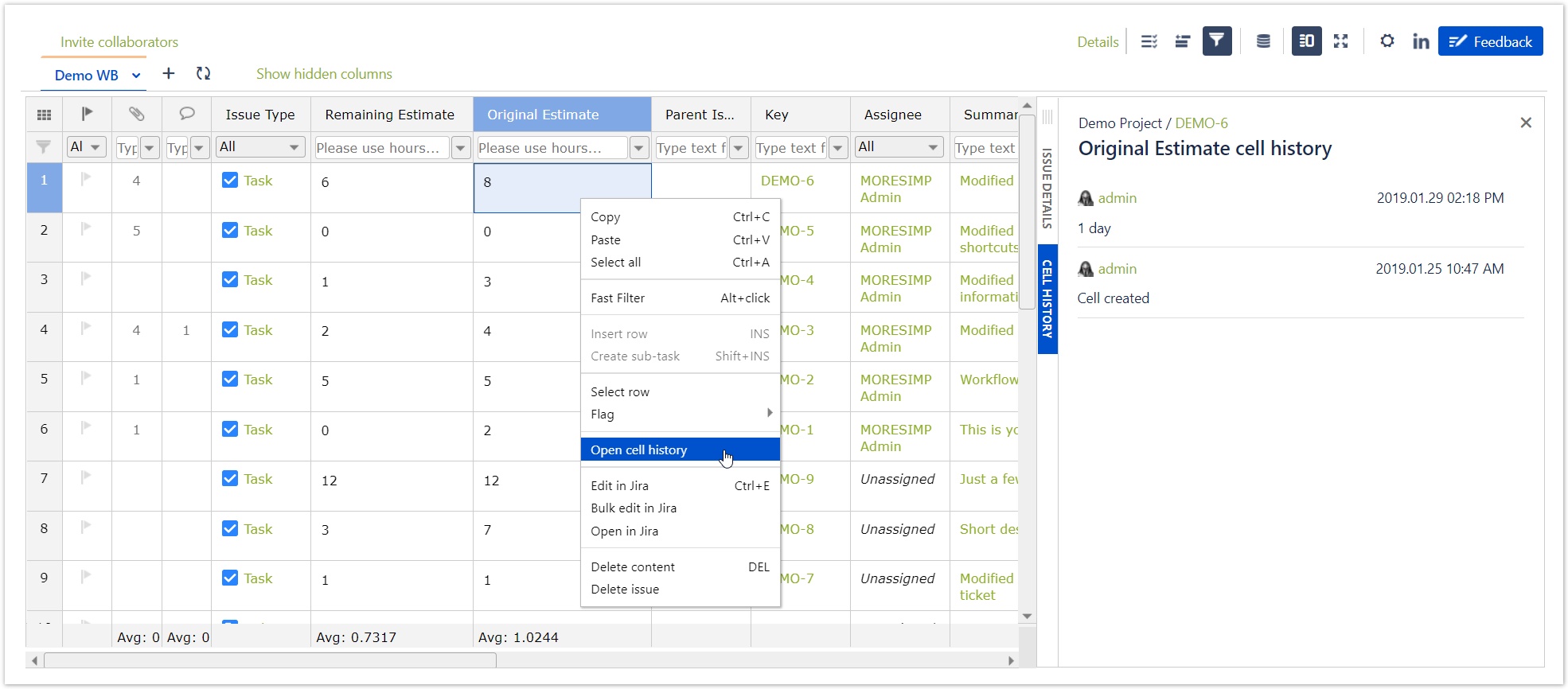"Change history" of cells
You can open the Cell history of a particular cell in two ways:
- Open the cell menu with a right click on the cell and choose the Open cell history option.
- Toggle the detailed view with the F4 shortcut key or enable the icon on the upper right corner of your screen and select the Cell history tab.