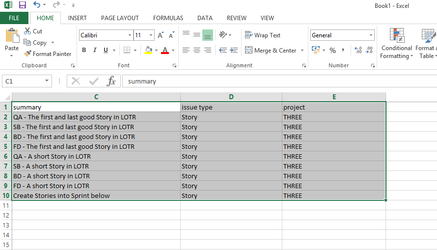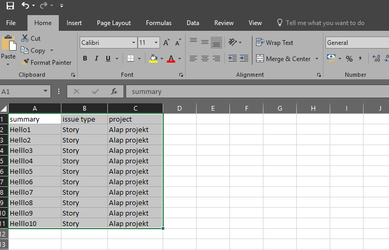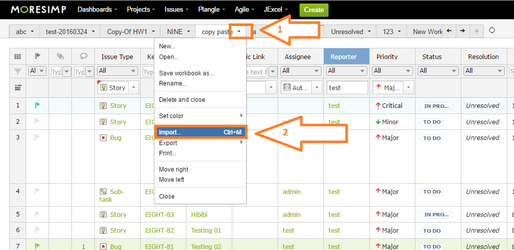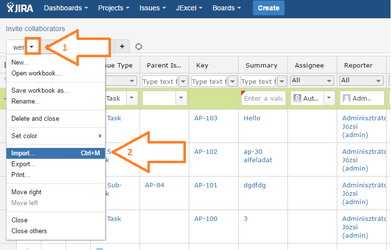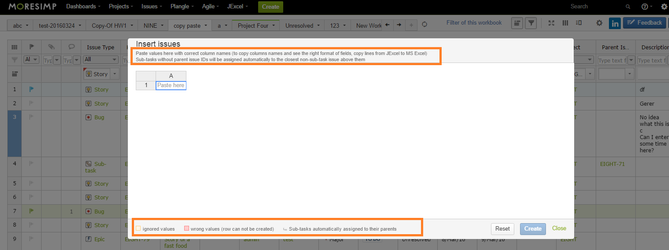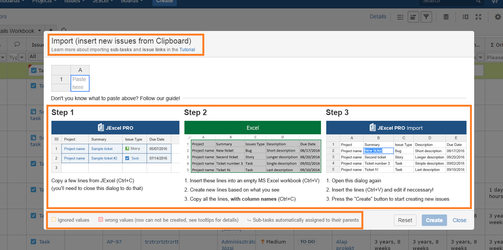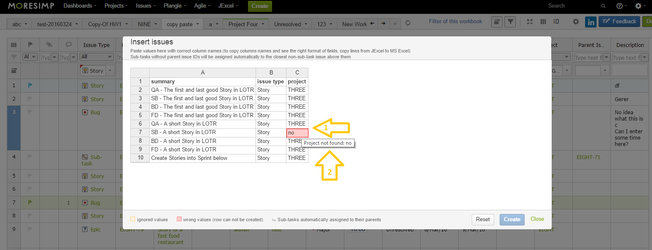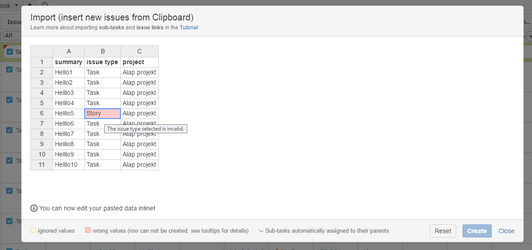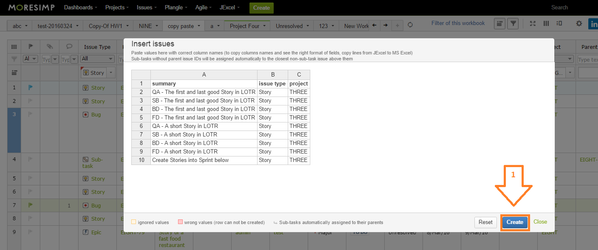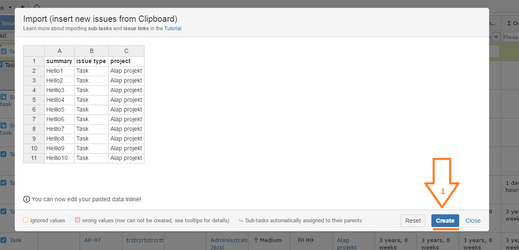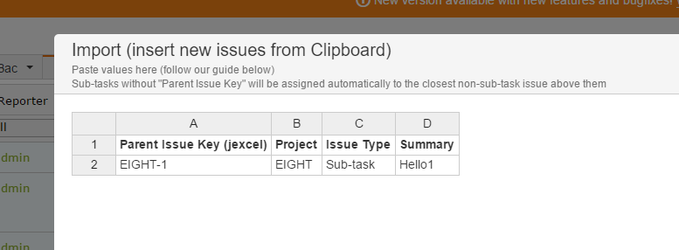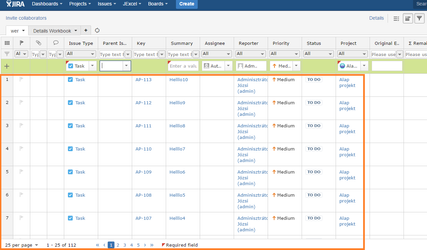With JExcel, you can import issues from Excel to JIRA.
ThereTo do the import, you need to use a Notepad or an Excel.
When wanting to import there are 3 mandatory columns you need to use when importinghave in Excel:
- Summary
- Issue Type
- Project
Copy lines with the correct column names from Excel by pressing After filling out the columns, select the cells you want to import and press Ctrl+C:
To import the copied cells, you have to open the import dialog.
There are two 3 ways to open the import dialog: copy them into JExcel:
- press Ctrl+M then Ctrl+V in JExcel
- or open Workbook menu (1) and clicking on import (2)
After opening the import dialog you will see some useful
- and press Ctrl+V
- or just press Ctrl+V
If you choose the way 1 or 2, you will get a dialog like this with some useful information on it:
When you see this dialog, press Ctrl+V to preview the import.
Please note:
You have to include the correct column names when pasting the values!
To copy columns names and see the right format of fields, copy lines from JExcel to MS Excel!
If there is any problem with the import, you will see the problematic cells colored red (1).
If you hoover on hover over the red cells, there will be an error msg message of it, so you will be able to see the problem (2).
If you fix To fix the problem, go back to your Excel file, change the problematic values and come back to this screen.
(Please make sure that you paste values with correct column names.)
After fixing the problems, you will see the preview without any red cells and you can click on "Create" (1).
And violá, the issues are created!
About creating subtasks:
:
If you choose the way 3, you have to pay attention to an important thing!
The cells will be imported right where you stand!
Pro tipp:
The easiest way to import issues is to copy from JExcel to Excel, change values and then to copy back to JExcel.
This will avoid you to make a mistake.
| Info | ||
|---|---|---|
| ||
The easiest way of importing issues is to copy lines from JExcel to MS Excel, change values and then to copy back to JExcel. |
| Info | ||
|---|---|---|
| ||
| Info | ||
|---|---|---|
| ||
Paste values with correct column names! |
| Info | ||
|---|---|---|
| ||
2014.08.25 04:59 PM |