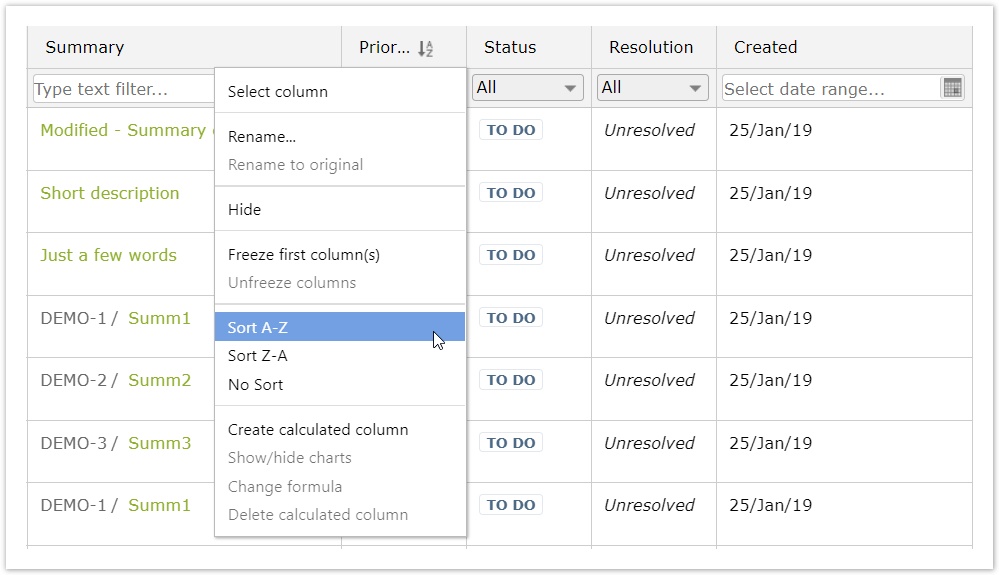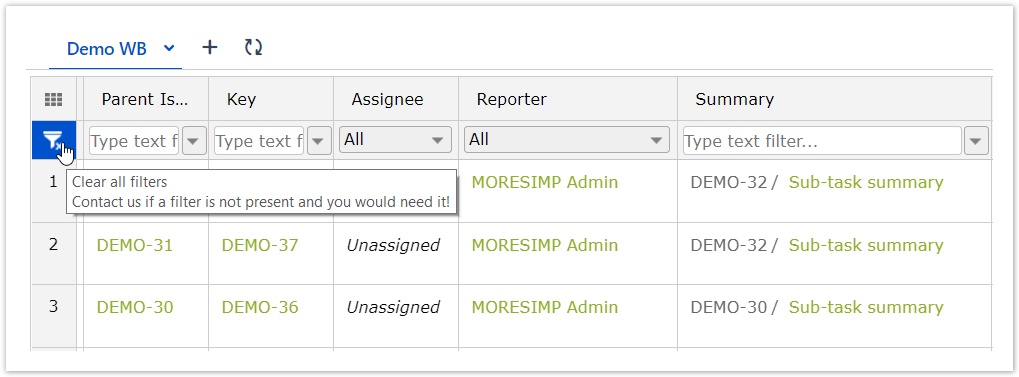Sorting is also like in Excel. Just click on the sign
...
...
next to the the column's name or open the column panel menu with a right click and choose from the options below:
- Sort A-Z
- Sort Z-A
- No Sort
To turn off any sorting or filtering, click on the button
...
...
.