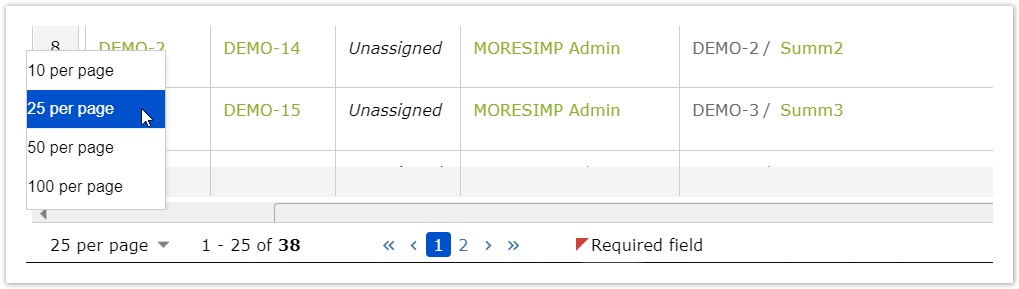Your issues
...
are arranged on pages.
This is how your pages panel looks like (1).
This panel...
...
The pages panel is visible on the bottom left corner of the screen.
On this panel
- you to decide about how many issue you want the page to show here (
...
- 10 / 25 / 50 per page)
- shows you the interval you are
...
- between
...
- you
...
- can navigate between pages with
...
- the little arrows
- indicates which page you are at
...
...