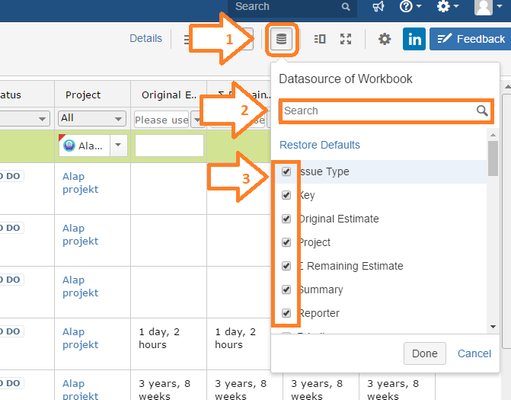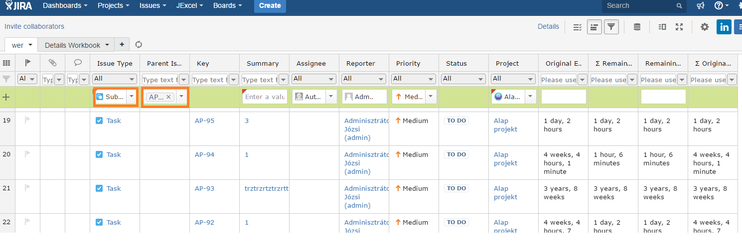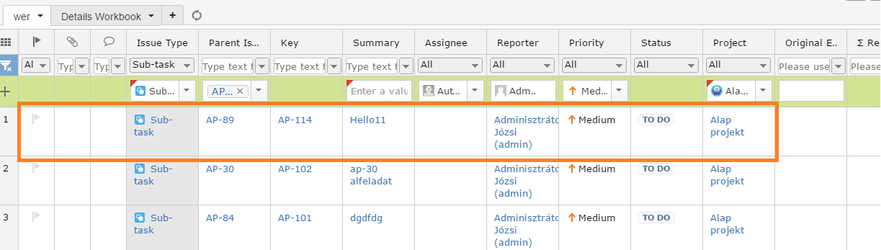With JExcel you can create an issue like you would do in Excel.
The very first step of creating an issue is to make sure to enable
...
Add new rows
...
option in the top right panel.
If it is enabled, you can see the issue creation row
...
.
...
The second step is to make sure that all the mandatory columns (fields) are selected.
Mandatory fields are:
- Issue Type (sub-task)
- Parent issue (what issue it is releated to)
- Summary
- Project
If any of these columns is not selected, you can add them like this:
- Click on the sign in the right upper corner (1)
- you can search for the right column name (2)
- select the column you want to add by clicking in the checkbox (3)
When these are ready, you will have 3 options to create an issue
- press the button "INS"
- open row menu with the right-mouse click and select "create sub-task"
- just start filling out the fields
When creating an issue, you can specify the:
- Issue Type
- Parent Issue
- Summary
- Assignee
- Reporter
- Priority
- Project
... of the issue you want to create.
After filling out the column "Summary" and hit Enter, the issue is created (1):
...
...