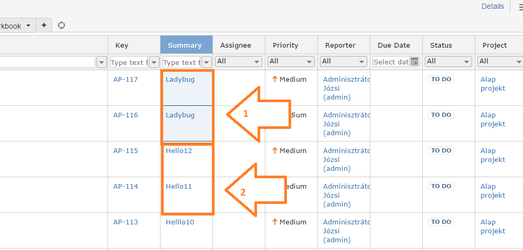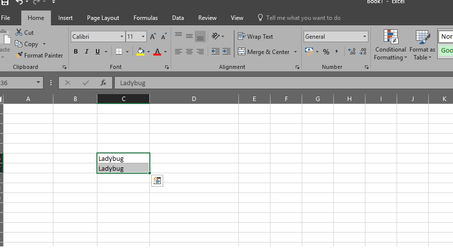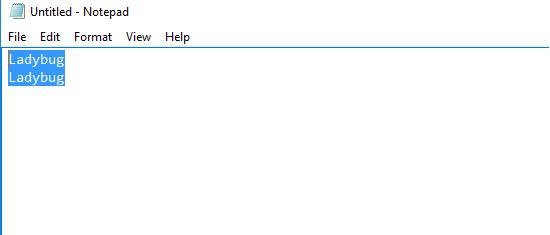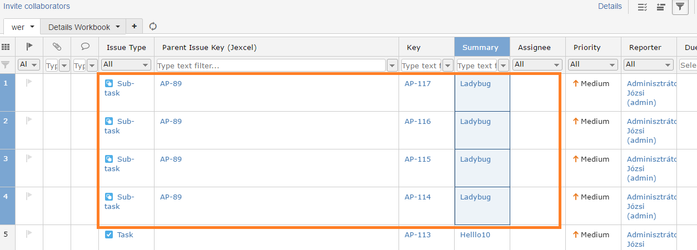1) Copying one cell into multiple cells:
Right now, you You can copy one cell and paste it into multiple cells.
2) Copying multiple cells into multiple cells:
...
This is how it works:
Copying from JExcel:
Select the cells you want to copy (1) with CTRL+C and paste them to the cells you want change (2) with CTRL+V.
Copying from MS Excel:
It works the same way in Excel.
Copying from Notepad or MS Word
In Notepad (picture) or MS Word press ENTER to separate the cells like this:
After pasting the right values into the cells you wanted to change, you will see the cells modified:
Right now, you cannot copy more cells into multiple cells, however we plan to implement it very soon!