Versions Compared
compared with
Key
- This line was added.
- This line was removed.
- Formatting was changed.
JExcel enables you to sort and filter your issues without JQL knowledge, like in Excel!
The very first step of sorting and filtering issues is to make sure to enable "Filters" row (1).
If it is enabled, you can see "Filters" row (2).
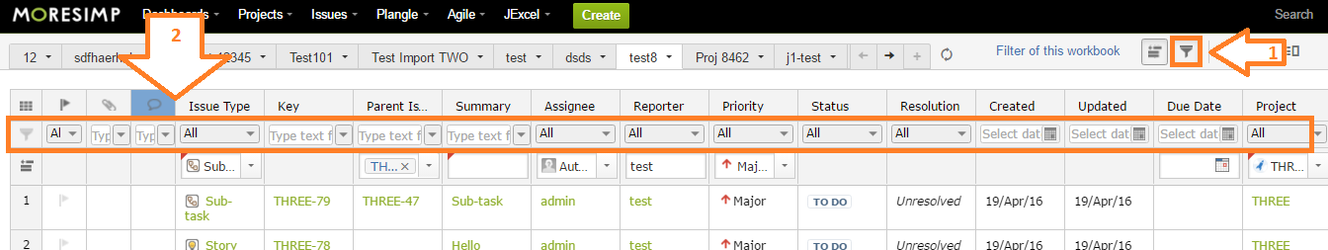 Image Removed
Image Removed
Filtering is like in Excel:
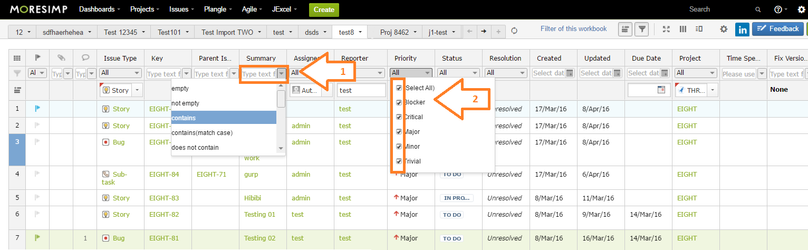 Image Removed
Image Removed
Sorting is also like in Excel. Just click on the sign  Image Removed (1):
Image Removed (1):
 Image Removed
Image Removed
To turn off any sorting or filtering, click on the button  Image Removed (1).
Image Removed (1).
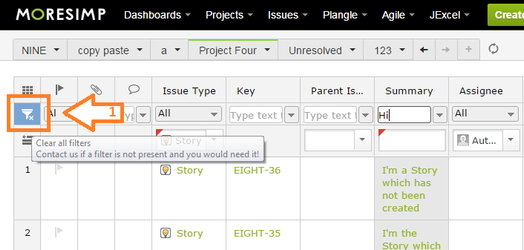 Image Removed
Image Removed- FIltering issues
- Sorting issues