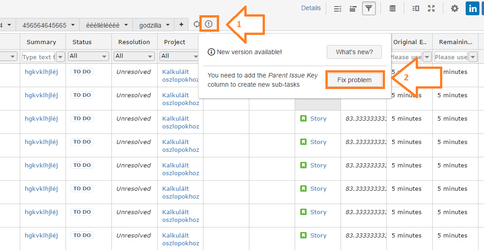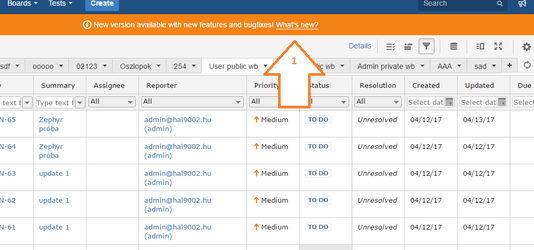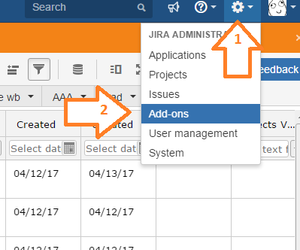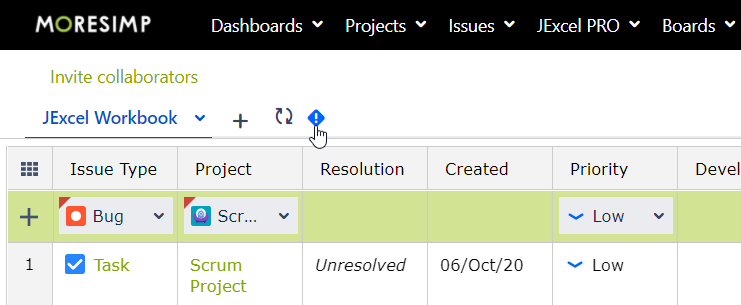...
Just watch the orange notification icon next to your workbook tabs and click on them (1).
Then you can see the problem messages and fix them with 1 click (2).
If there is a newer version of JExcel, another banner will help you in the top:
This banner can be disabled in the admin panel.
To turn it off, go to the icon (1), and select the option add-on (2).
Then select the tab "Configuration" (1), and select the option to hide it (2).